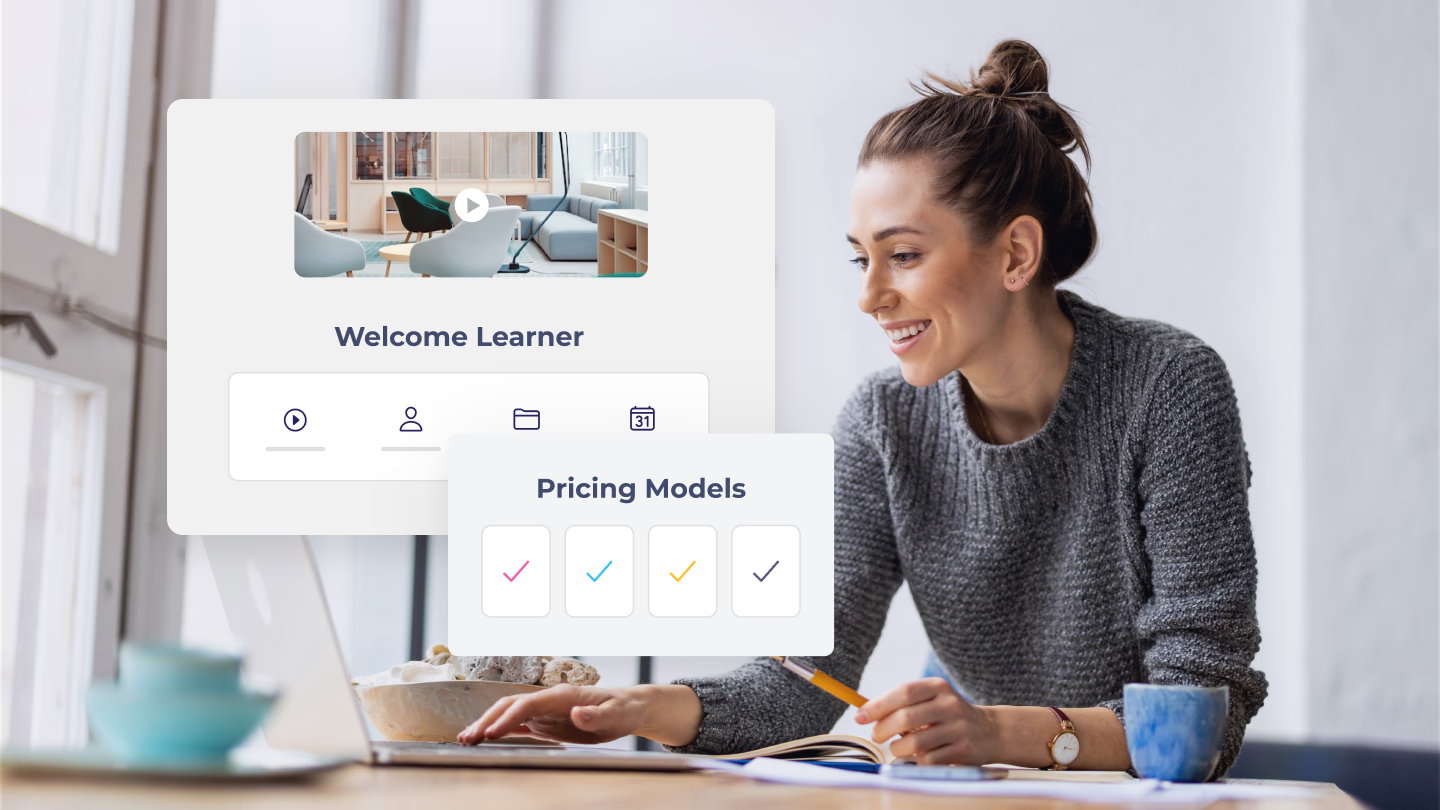This is the final installmentin this series! Here are all the previous posts:
- Part 1: The importance of a structured approach to setting up a learning management system. Also: "Consider Your Learners"
- Part 2: "Perform a Content Inventory Audit"
- Part 3: "Establish Who Needs What Content"
- Part 4: "Define Administrative Roles and Create Admin Accounts"
- Part 5: "Create Learner Groups and Placeholders for Identifiers"
- Part 6: "Import, Configure, and Test Content"
- Part 7: "Create Curricula/Learning Paths"
- Part 8: "Create Enrollment Rules or Course Assignments"
- Part 9: "Add Learners"
STEP 10: Create Reports Congratulations! We’re at the last step of the process. The reason we’ve left the this step to the end is that it’s easier to create the reports you need when you have actual activity data in the system. So, you could potentially take a break after adding learners to the system, allowing them time to interact with the content. Then, you can create the reports that will allow you to evaluate the success of your learning initiatives.

In this step, you want to:
- Create relevant reports. Common useful reports include:
- Learner progress in different courses, either for all your learners, a group of learners, or individual learners
- How learners collectively answered test questions
- Course evaluation reports
- Certifications obtained
- Save those reports if your LMS provides this option
- Push out those reports to external managers if the LMS contains this feature
Timeline You don’t need to go through all the steps in this series in order. Some steps can be done simultaneously by different people on your team, as the image below illustrates.

For more information We regularly present the content from this series as a Webinar. Please see the list here.