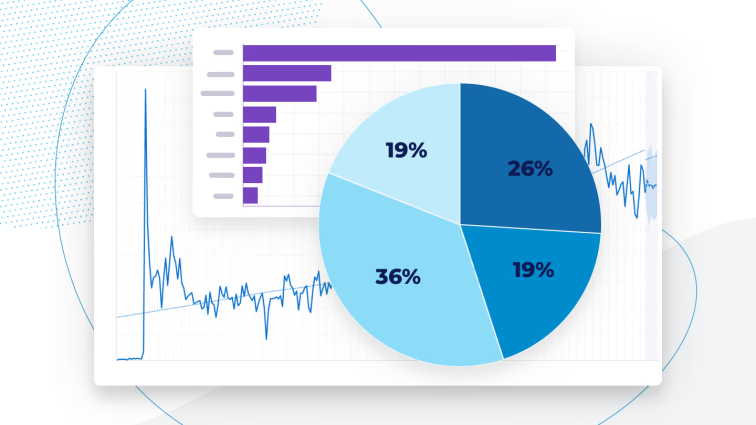LMS reporting isn’t just an admin task anymore, it’s a power tool. In 2026, learning teams, HR, compliance officers, and executives are leaning into smarter, more strategic learning reports to make better decisions, prove learning program ROI, and personalize training at scale.
Have any waitlisted goals for onboarding efficiency, compliance readiness, or skill development? We’ve got you covered. The right LMS report can help you connect learning to the business outcomes that matter most.
This blog breaks down the top LMS reports to watch this year, organized by stakeholders. This way, you can build dashboards and reporting habits that empower everyone from compliance officers to C-suite leaders.
Let’s dig into the reports defining great learning strategies in 2026.
Are you new to L&D reporting?
Even if you’re experienced with basic learner reports, reporting can be scary stuff. What if you pull inaccurate data? How can you know you’re looking at the right information before sharing with stakeholders? Enough with the mystery! Before we jump into the top reports for 2026, let’s warm up with some basic tips on using the reporting dashboard.
How LMS reporting tools improve training programs
We know measuring learning isn’t the point. As L&D professionals, we want to improve your programs, set strategic business goals, and present how your programs are impacting those goals.
Here’s how reporting tools strengthen your training strategy:
- Tailor learning paths: Use data to personalize training based on performance, skills gaps, or career goals.
- Identify bottlenecks and drop-off points: Spot where learners are stalling and fix friction in your courses.
- Support just-in-time coaching: Help managers step in early when learners fall behind or struggle.
- Prioritize compliance: Instantly flag at-risk groups and automate documentation for audit readiness.
- Prove business impact: Link learning activity to outcomes like retention, revenue, or productivity to get leadership buy-in.
Overall, LMS reporting tools turn data into a continuous improvement machine for learners, programs, and business outcomes.
Which LMS reporting features are most valuable
Finding value is about going beyond basic completion tracking and telling a compelling story about learning impact.
In 2026, that means:
- Real-time custom dashboards for instant visibility, course status, and progress
- Filters and segmentation for deeper insights on job role, region, or performance band
- Automated alerts and scheduled reports to keep stakeholders informed without manual follow-up
- Integration with HR and performance systems for a holistic view of employee data
- Skills tracking and competency mapping to help employees add more value to their organization
- Audit logs and high-level compliance tracking for regulatory readiness and policy training
These features take a routine administrative task and turn it into a strategic exercise for workforce development.
How to implement effective tracking and reporting strategies
The key? Don’t let another quarter go by without aligning your tracking with your business goals. Start early to give your organization time to measure, plan, and adapt to skills gaps.
Here’s how:
Define success metrics early
What do you want to improve? Onboarding time? Upskilling rates? Let your goals shape what reports you create.
Here are some more ideas:
- Improve regulatory compliance by making sure learners complete mandatory courses and retake training to maintain certification.
- Align upskilling with personal, team, and organizational skill goals, such as filling skill gaps and preparing for organizational changes.
- Continuously improve training programs by incorporating all sources of feedback, learner engagement, and success analytics.
Build reporting into your learning design
Tie each course or learning path to measurable outcomes, even for routine compliance certifications or competency tracking. It’s never too late to revisit your strategy.
Automate with intention
Set up scheduled reports, threshold alerts (e.g., 80% compliance completion), and department-specific dashboards as outlined above.
Partner across teams
Loop in HR, IT, and business unit leaders to align on what needs to be tracked and exactly what data fields are needed for accurate results (especially if you’re using integrations)
Review and adjust
Reporting isn’t “set it and forget it”. Qualify, present, and discuss the data regularly. Set up quarterly presentations or monthly emails to show impact, align learning goals, and identify new opportunities through actionable insights.
Top 15 LMS reports to track in 2026
Just getting started? Or are you already an LMS report veteran? This year’s list includes the reports you need for every level of experience and every key stakeholder for L&D.
To help you plan your approach, each report is labeled by difficulty level:
🟢 Easy: Ready-to-use reports with minimal setup
🟡 Moderate: Requires filters, customization, or cross-course data
🔴 Advanced: Needs integrations, custom fields, or external tools
Use this guide to choose the right reports for your goals, skill level, and tech stack for your most data-driven year yet.
What your L&D team needs to see
L&D professionals are the architects behind every successful learning experience. And in 2026, you’re expected to deliver programs that are measurable, scalable, and strategically aligned. That means keeping a close eye on which courses are working, which ones need tweaking, and how learners are moving through the content.
Key questions L&D teams want to answer with LMS data:
- Are learners progressing through courses at the pace we expect?
- Where are people getting stuck or dropping off?
- Which courses need to be updated, restructured, or retired?
These L&D reports help you proactively improve the learning experience while keeping strategic initiatives on schedule.
1. Course progress report
Understand how well learners move through content in real-time
Type: Course-level report
Difficulty level: 🟡Moderate
This report shows how learners move through a specific course or curriculum. You can highlight completion rates, average time spent, module drop-off points, and learner flow. As learning programs have become more agile and modular, this insight is key for improving digital skills and designing better learner experiences, fast.
Advantages:
- Identifies high-friction points in course content
- Helps prioritize updates or additional support
- Supports data-driven learning design decisions
How to use it: Pull course progress data weekly or monthly to evaluate pacing, completion, and learner behavior. Then, look for trends across different roles or departments. For example, are salespeople struggling more than marketing? Combine this with course feedback to pinpoint exactly where you can improve flow, engagement, or clarity.
Pro tip: Use the course progress results to A/B test new formats or learning paths.
2. Skills gap report
See where your workforce is strong and where they need support
Type: Skills report
Difficulty level: 🔴Advanced
This report tracks learner progress against competency models or skill benchmarks. More than ever, organizations are leaning on this type of report to make workforce planning and career pathing more data-driven. It’s a great report for tracking things like AI adoption and mapping out leadership readiness to bring gaps into focus.
Advantages:
- Closing key skill gaps through training directly correlates with improved sales performance and reduced turnover in critical roles
- Highlights which trainings drive measurable business value
- Helps prioritize high-impact learning investments
How to use it: Pair revenue data with LMS timelines to track outcomes pre- and post-training. This is particularly useful for customer-facing teams, like sales and support, who go through frequent product updates or enablement cycles. You can also break it down by territory, product line, or client segment.
What an executive would like to see
In 2026, learning isn’t just about skill-building; it’s about business impact. Executives look to their LMS data for signals that learning investments are fueling growth, innovation, and agility. The focus? Results, not just completion rates.
Key questions executives want to answer with LMS data:
- Is employee training improving productivity, especially in AI adoption and digital transformation?
- How is learning contributing to revenue growth and customer retention?
- Are we achieving strategic outcomes outlined in our workforce development goals and beyond?
These reports help tie training performance directly to business success, so you can speak the language of the C-suite.
3. Employee performance metrics
Connect learning to productivity and job performance
Type: Performance report
Difficulty level: 🟡Moderate
This report connects LMS data with job performance to see whether learners are applying what they’ve learned. It’s a critical bridge between L&D and operational excellence, especially in when AI upskilling, hybrid workflows, and role evolution are changing how performance is measured.
Advantages:
- Shows correlations between course completion and real-world productivity
- Supports ROI conversations with executive leadership
- Helps spotlight high-performing teams and individuals
How to use it: Integrate performance review data, KPI dashboards, or AI readiness assessments with your LMS reports. Look at performance by role, training track, or business unit. If you’re running AI, onboarding, or productivity-focused programs, this report can show which learners are accelerating and where more support is needed.
Atlassian case study
4. Revenue reports
Link training to topline growth
Type: Business impact report
Difficulty level: 🔴Advanced
One of the most powerful stories an LMS can tell in is how training drives revenue. This report aligns sales enablement, product knowledge, or customer education programs with business outcomes. For example, did a new training module boost upsell rates or reduce customer churn?
Advantages:
- Shows L&D’s contribution to sales performance and customer retention
- Highlights trainings that drive measurable business value
- Helps prioritize high-impact learning investments
How to use it: Pair revenue with LMS timelines to track outcomes pre- and post-training. This is particularly useful for customer-facing teams like sales, customer success, and support, who go through frequent product update training or enablement cycles. You can also break it down by territory, product line, or client segment.
Bonus: Strategic learning outcomes report
Your high-level snapshot of learning impact
Type: Executive summary report
Difficulty level: 🟡Moderate
Executives don’t want to sift through dozens of dashboards. This high-level overview blends performance, engagement, compliance, and business outcomes into a single source of truth. It’s the ultimate tool for quarterly reviews or board presentations
Advantages:
- Combines multiple reports into one strategic view
- Aligns L&D goals with business priorities
- Keeps stakeholders informed and engaged
How to use it: Build a custom dashboard or auto-generated report that pulls from your LMS, HRIS, CRM, and performance tools. Focus on three to five metrics that reflect your organization’s priorities, whether it’s digital fluency, compliance, customer satisfaction, or leadership pipeline readiness. Use this to steer strategy at the top.
Interested in strategic learning? Read our ultimate guide to strategic learning systems: benefits and business impact
What HR would like to see
HR plays a central role in onboarding, engagement, and talent development, and they rely on LMS data to make it all happen. In 2026, HR leaders need training insights that align with broader people strategies like retention, upskilling, and DEI.
Key questions HR wants to answer with LMS data:
- Are employees feeling engaged and invested in your organizational goals?
- How long is it taking new hires to understand their role, integrate with peers, and find the resources they need?
- Do employees have access to everything they need to be successful?
- How do learners feel about the quality of their training experiences?
These reports help HR track the employee learning lifecycle, from activity and feedback to speed and segmentation.
5. Learner activity and usage
See who’s learning and when
Type: Engagement report
Difficulty level: 🟢 Easy
This year, continuous learner engagement is everything. Regular training builds agility, closes skills gaps, and makes a long-term impact. But once-a-year training? This often leads to knowledge decay and missed growth opportunities. So, the learner activity and usage report tell you if people are actually showing up by tracking logins, time spent, enrollments, and other signals that show how often employees interact with your LMS.
Advantages:
- Helps L&D and HR teams spot popular content
- Identifies engagement trends across roles and departments
- Flags early signs of disengagement
How to use it: Start by filtering the report by department, role, or region to monitor adoption patterns. If there’s a notable drop in engagement, it may signal issues like content fatigue or system access problems. Share these insights with HR to support onboarding initiatives and with managers to encourage continued learning across their teams.
6. Course evaluations
The key to unlocking ROI insights and program improvement opportunities
Type: Feedback report
Difficulty level: 🟢Easy
Course evaluations are a staple to fine-tune your learning programs based on real feedback. This report gathers course ratings and learner feedback to give you a clear picture of what’s working and where to improve.
Advantages:
- Integrate all feedback sources, including surveys, comments, and platform data
- Track content usage to see what’s being completed, skipped, or revisited
- Monitor learner activity like logins, engagement patterns, and completion rates
- Benchmark performance to compare current state with predicted outcomes
How to use it: Review this report after course completion, or on a regular schedule to stay ahead of potential issues with your content. Look for patterns in feedback across specific courses and compare with engagement and completion data. This will guide you in making necessary updates and improvements.
7. Time-to-completion
Find out how fast learners are, well, learning
Type: Efficiency report
Difficulty level: 🟢Easy
This report helps you track how quickly your learners are completing their courses. Monitoring time-to-completion is critical for understanding whether training is too long or if learners are struggling to finish.
Advantages:
- Helps HR and compliance teams improve onboarding speed
- Pinpoints where learners might get stuck
- Useful for optimizing course length and flow
How to use it: Run this report regularly to assess training program efficiency. Compare completion times across teams or departments, especially for mandatory courses or onboarding. If some groups take significantly longer, it may indicate that the material needs streamlining or additional support. The time-to-completion report helps identify the optimal time departments can realistically spend on a topic in each sitting and suggests whether content should be divided into smaller chunks.
Bonus suggestion: Custom report from LMS HR integration
Combine learning data with HR insights for a 360° workforce view
Type: Cross-system report
Difficulty level: 🔴Advanced
Blending LMS data with data fields from your HCM or HRIS is powerful. This report uses data like tenure, job level, performance ratings, department, and geographic location to meet strategic business objectives with learning. Choose your own plotline to refine personalized learning paths, close equity gaps, and align development with broader talent goals.
Advantages:
- Enable deep segmentation of learning trends by workforce characteristics that matter to your organizational goals
- Support personalized learning and career pathing strategies
- Help demonstrate learning program’s impact on retention and performance
How to use it: Work with IT or your LMS admin to integrate your LMS and HR systems using prebuilt connectors or integration APIs. Create customer dashboards that show training completion, engagement, and time-to-competency broken down by job level, location, tenure, or even manager. Use the data to surface development gaps, inform DEI initiatives, or fine-tune onboarding and high-potential programs.
Read: 8 HR problems solved with an LMS integration: HCMs, HRISs, and more
What compliance officers would like to see
Compliance isn’t just about checking boxes; it’s about thinking strategically to protect the organization from risk in an integrated, globalized economy. With increasing regulations, global operations, and changing workplace policies, compliance teams need clear visibility into training activity. Compliance officers are now asking sharper, more strategic questions to stay audit-ready and proactively mitigate risk.
- Key questions compliance officers want to answer with LMS data:
- Are employees completing mandatory training on time and in full?
- Who is currently non-compliant, and how fast can we fix it?
- Are we prepared to pass an audit with documented proof?
The right LMS reports can give compliance teams peace of mind, better documentation for audits, and even opportunities to prove the value of investing in supply chain training. If they have the data they need, they can act proactively to make sure nothing falls through the cracks.
Let’s look at the reports that matter most this year.
8. Certification tracking
Stay on top of who’s certified (and who’s not)
Type: Compliance report
Difficulty level: 🟢 Easy
For compliance-heavy industries, tracking certification status is a top priority. This report ensures that all necessary certifications are up-to-date, helping you comply with regulations and internal policies.
Advantages:
- Valuable for both compliance officers and HR
- Automates renewal reminders and expiration alerts
- Provides audit-ready documentation
How to use it: Use this report to track certifications across departments and roles. Filter by job title or department to see which employees are up to date and which may be overdue. Automate notifications to alert learners of upcoming certification expiration to ensure that compliance standards are consistently met.
9. Completion rate
Shows who’s finishing and who’s falling behind
Type: Outcome report
Difficulty level: 🟢 Easy
Completion rates are more than just a metric, they’re a key indicator of how effective your training is. This report tracks how many learners finish courses, helping you gauge engagement and course effectiveness.
Advantages:
- Useful for HR to measure training effectiveness
- Helps compliance track participation in mandatory courses
- Gives executives a quick view of program reach
How to use it: Regularly review this report to identify any courses with low completion rates. If certain courses consistently have high dropout rates, consider whether the content is too difficult or irrelevant. Use feedback from course evaluations and learner activity to pinpoint areas for improvement.
10. Policy and compliance reports
Automatically document what matters
Type: Legal report
Difficulty level: 🟡Moderate
As compliance requirements evolve, it’s important to have robust policy and compliance reports in place. These reports help you track the review and acknowledgement of policies, certifications, and training completion to ensure everything is documented for audits.
Advantages:
- Essential for compliance officers in regulated industries
- Gives HR peace of mind for company-wide policy rollouts
- Makes audits simple with digital receipts
How to use it: Use this report to track if employees are actively engaging with mandatory policy content. Automate the process of sending reminders and tracking acknowledgements, so that policies are signed off on time. This is particularly useful during compliance audits or when regulations change.
What an LMS admin needs to see
We know admins work hard to keep everything running behind the scenes, from course setup to content curation to system health. This year, they need more granular reports that help them manage content quality, system performance, and LMS hygiene.
- Key questions admins want to answer with LMS data:
- Are our LMS resources being used efficiently?
- Are there any technical issues preventing completion or engagement?
- Is our course library clean, current, and well-maintained?
These reports help LMS admins work smarter, not harder, with easily accessible data to monitor what’s working and fix what’s not.
11. LMS system report
Keep your LMS running like a pro
Type: Technical report
Difficulty level: 🟡Moderate
As LMS systems become more complex, it’s crucial to monitor their performance regularly. This report provides insights into system uptime, user experience issues, and technical performance, helping you spot potential problems before they affect learners.
Advantages:
- Ideal for LMS admins managing large systems
- Quickly identify system errors or broken learning paths
- Helps plan platform upgrades
How to use it: Monitor this report every month to check for system errors or spikes in technical issues. If certain courses or modules are underperforming, this report can help identify whether the issue is technical or instructional. Use the insights to justify platform improvements or new integrations.
12. Resource utilization
See what’s working and what’s being ignored
Type: Content usage report
Difficulty level: 🟢Easy
Resource utilization reports are essential for understanding which content formats are most effective. This report tracks how often different resources such as videos, PDFs, or quizzes are being used by learners.
Advantages:
- Supports L&D in optimizing content libraries
- LMS admins can identify underused assets
- Helps instructional designers improve future development
How to use it: Review this report quarterly to see which resources are getting the most engagement. If certain content types are underperforming, consider updating or retiring them. Use these insights to guide future content creation, focusing on the formats that are most effective for your learners.
13. Course status
Know which courses are live, archived, or in limbo
Type: Lifecycle report
Difficulty level: 🟢Easy
As course libraries grow, it’s important to keep track of course status. This report shows which courses are active, archived, or awaiting approval so your LMS is organized and up to date.
Advantages:
- Helps LMS admins maintain a clean course library
- Ensures outdated courses don’t confuse learners
- Supports compliance by removing obsolete content
How to use it: Set up quarterly reviews of course statuses to ensure outdated courses are archived. This helps you keep your library fresh and relevant while avoiding confusion among learners. Use this data to clean up courses that are no longer useful, improving the overall learner experience.
What managers would like to see
Frontline managers are becoming more accountable for team development. They need simple, visual LMS reports that show how individuals and departments are progressing so they can coach, nudge, and lead better.
Here are key questions managers want to answer with LMS data:
- Is my team completing the training they’re assigned?
- Who’s excelling and who may need extra support?
- How does our department stack up against others?
The reports below give managers the right amount of insight to lead smarter, support learning goals, and drive team performance.
14. Individual learner progress
See how each team member is moving through their learning path
Type: Learner-level report
Difficulty level: 🟢 Easy
This report helps managers zoom in on how individual employees are progressing through assigned training. In 2026, where personalization and coaching are key to talent development, this kind of insight is crucial. Whether you’re onboarding new hires, tracking leadership development, or rolling out new tools, you have a front row seat to learner momentum.
Advantages:
- Helps identify top performers and those falling behind
- Supports check-ins, career conversations, and coaching
- Encourages accountability by making progress visible
How to use it: Set up automated progress reports for each direct report, filtered by due dates, course type, or learning path. Use it in 1:1s to celebrate wins, flag blockers, or offer support. Managers can even set benchmarks and goals to track growth over time.
15. Department progress
Spot training trends across a whole team
Type: Team-level report
Difficulty level: 🟡Moderate
Department-level reporting offers a high-level snapshot of how the team is engaging with learning. It’s ideal for managers overseeing training tied to strategic initiatives, like compliance readiness, upskilling, or digital transformation. It’s also key for comparing team progress across departments or regions.
Advantages:
- Highlights team-wide strengths and gaps
- Encourages collaboration or healthy competition
- Helps allocate resources or adjust timelines
How to use it: Filter LMS data by department or team, and sort by course completion, scores, or engagement. Use dashboards to compare different teams or shifts and share progress in team meetings to build a culture of learning. This is also a great report to combine with performance data to assess training impact.
Take stock of your industry and company goals
The best L&D teams do more than deliver content. Data helps shape strategy, support talent development, and solve real business challenges. These reports aren’t just checklists but launchpads for smarter decisions, stronger teams, and measurable impact.
Now’s the time to audit your own LMS reports. Are you tracking the metrics that matter? Are your dashboards working as hard as you are? If not, 2026 is your year to level up.
Become an industry expert
Find out how organizations in your industry are tracking learning to win. Choose your industry or vertical to see how organizations like yours are using LMS reporting to achieve their goals.
- Finance of America transforms its learning strategy
- Operations management company enhances nationwide training
- A software company for facilities management scales customer certification and acquisition
- Supply chain management provider reduced employee turnover by 4%
- Children’s hospital training fueled innovation with enhanced training