

LMS administrators need time to focus on delivering an optimal learning experience to employees. But it’s hard for administrators to spend time on the most important projects when they’re busy with daily admin tasks like managing users and running reports. Fortunately, with a well-crafted and AI-powered learning management system (LMS), your team can automate your way to maximum efficiency through flexible LMS administration.
.avif)
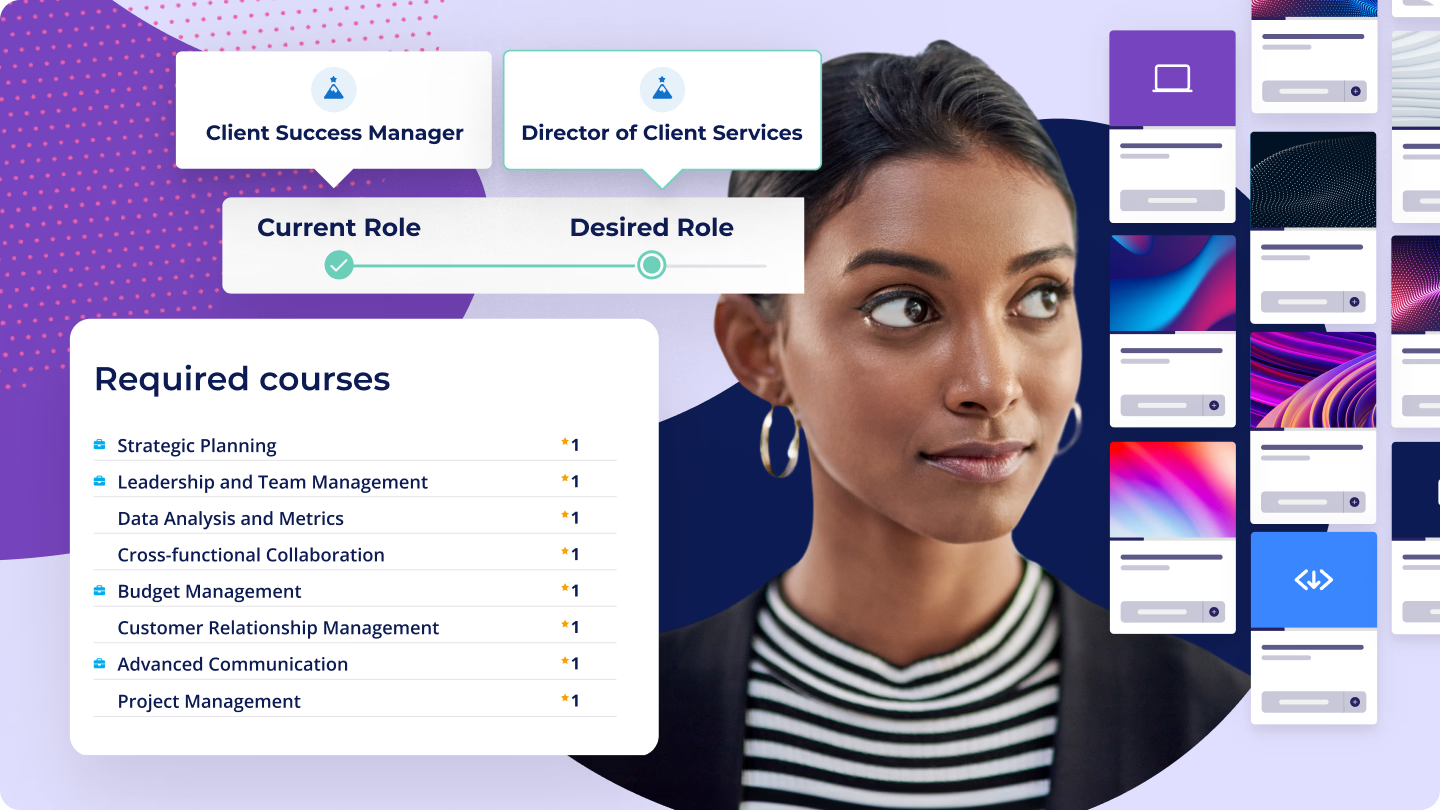
Growing organizations like yours need an LMS that can flex and shape to your specific requirements — employee training software isn’t one-size-fits-all. Whether you're a growing SaaS company shopping for employee training software, a manufacturer trying to scale eLearning, or an institution looking to stay compliant, Absorb LMS can work for you.

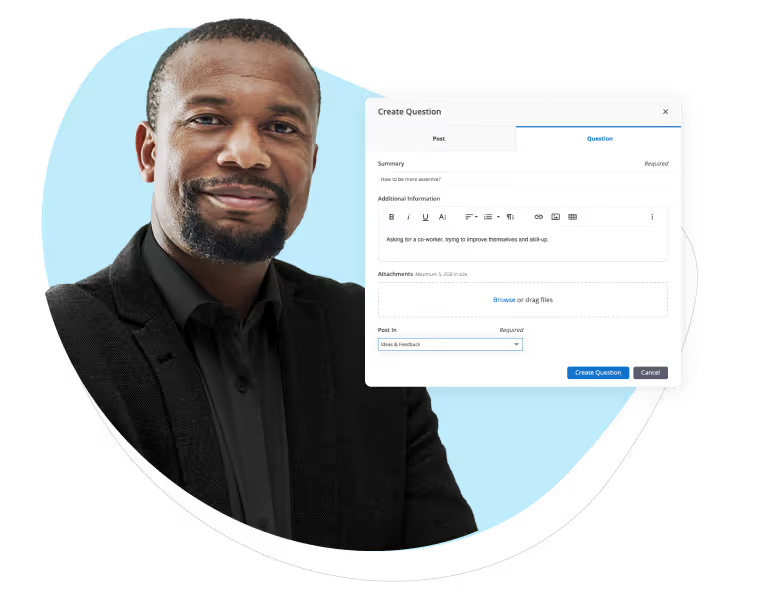
Customize LMS administrator dashboards to display the training data and analytics you need the moment you log on. You can even mix and match dashboard widgets to create multiple dashboard templates and assign them to departments, groups, or other admin-level users. Some of our widgets include:

Give your administrators the freedom to focus on big picture items with intelligent assist, the AI feature that streamlines day-to-day admin tasks. Using conversational language, you can ask a simple or complex question and automatically land on the pre-configured report page or action screen with one click. With this game-changing capability, both power users and novices can manage their LMS more efficiently and effectively.
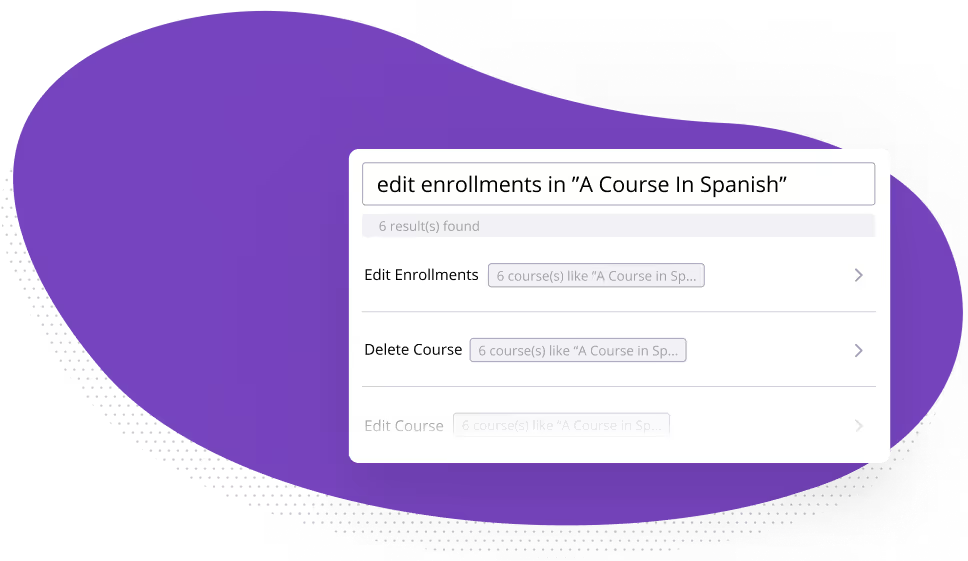
Sharing and reusing creative assets makes your course creation more efficient, cost effective, and ensures brand consistency. Our file manager securely stores your creative resources in the cloud, making it easy for the whole team to access them anywhere, anytime. When you’re ready to use a creative asset, you can find it using our intuitive search, filter, and sort options. And when an asset needs to be updated, you can swap the file and update all the courses that use it with a single click.
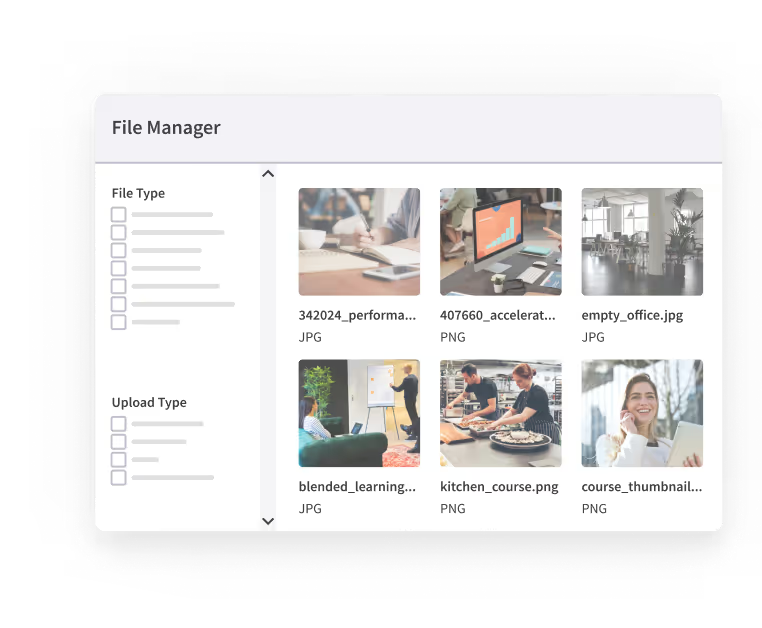
Give your team leaders the ability to report on their teams’ training performance. Hierarchies for managers and team leads can be configured independently of department and group structures. Administrators can set up views for data such as:
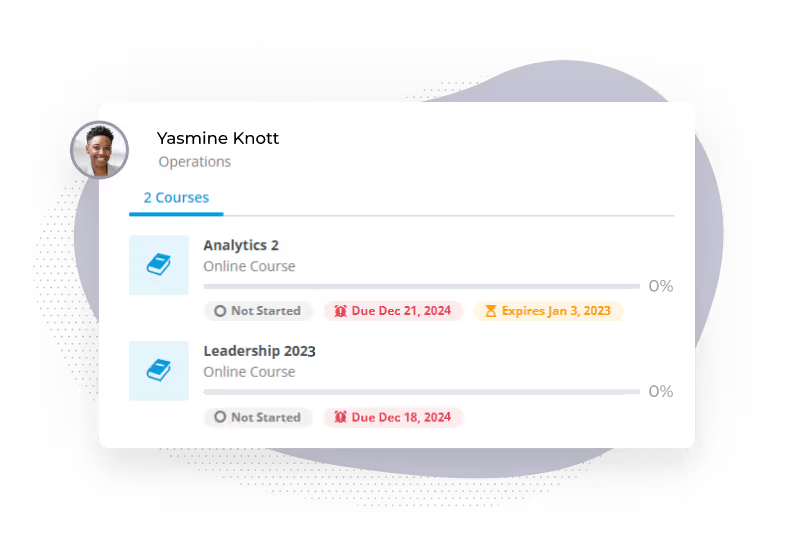
Gain instant insight into your company’s structure with a dynamic organization chart available directly within Absorb. This intuitive feature offers a clear visual representation of departments, reporting hierarchies, and sub-departments, empowering administrators to efficiently manage and optimize learning across the organization. Effortlessly navigate workflows and have operational clarity, all in one seamless experience.


Your combination of user types and departments is virtually unlimited.
Yes, as an administrator you have complete visibility into department structures and learner activities. You can also control user access via roles and permissions.
Absorb is engineered to minimize the need for customizations; however, if your organization wants customizations and needs assistance, our professional services team is ready to assist. Fees vary, so talk to sales for more information.
You have total control over who can access your dashboards — and who can't. System administrators can create any number of dashboard templates by mixing and matching data widgets, then modify access by department, role, or any other characteristic you define.