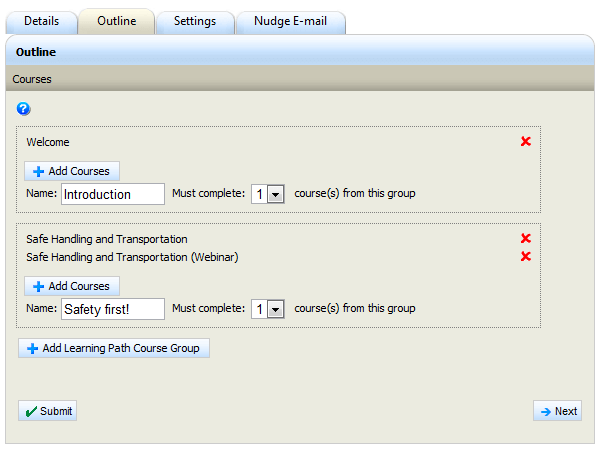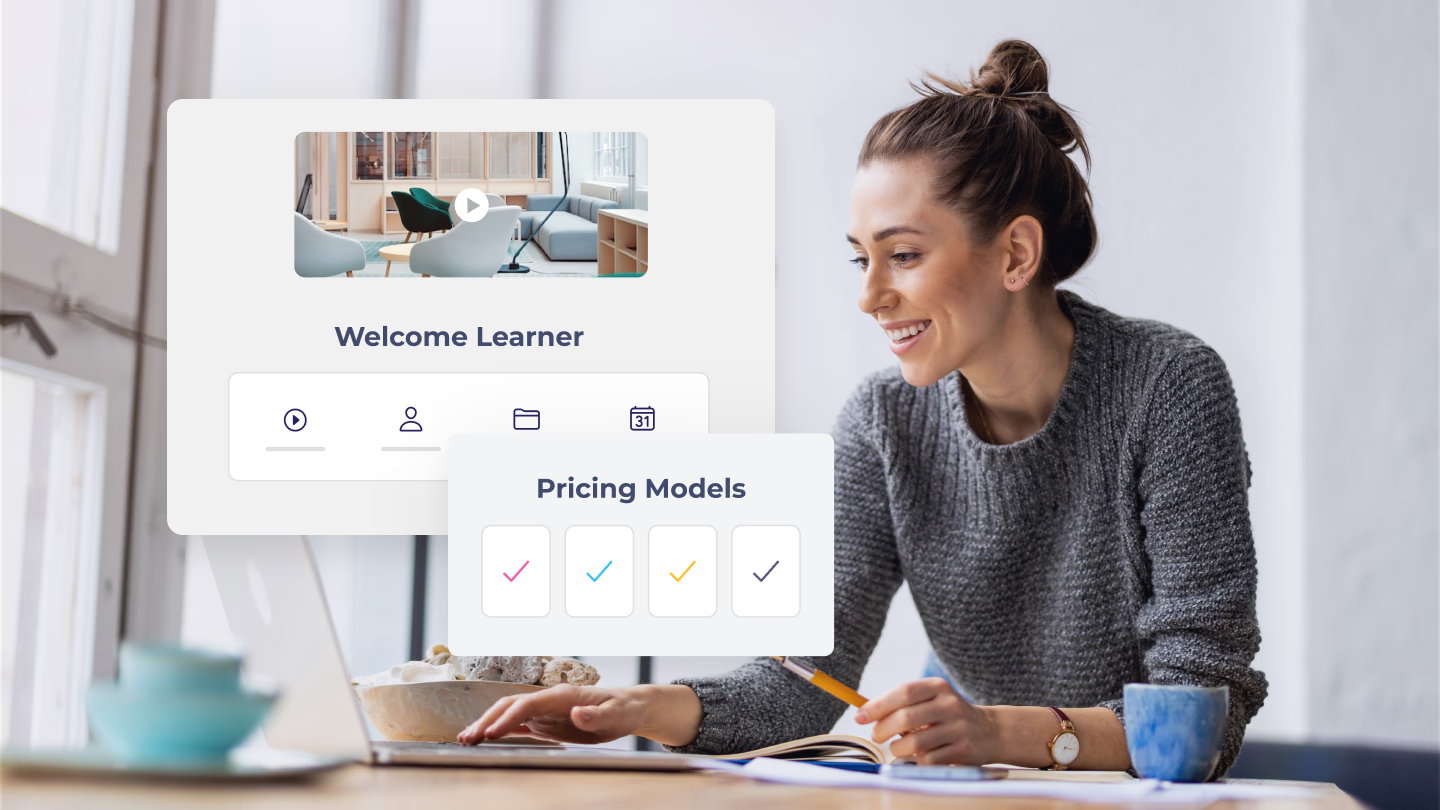By the time you complete this step in the process, you'll be very close to making your new learning management system available to learners. So far in this series:
- Part 1: The importance of a structured approach to setting up a learning management system. Also: "Consider Your Learners"
- Part 2: "Perform a Content Inventory Audit"
- Part 3: "Establish Who Needs What Content"
- Part 4: "Define Administrative Roles and Create Admin Accounts"
- Part 5: "Create Learner Groups and Placeholders for Identifiers"
- Part 6:Import, Configure, and Test Content
STEP 7: Create Curricula/Learning Paths If you’re only making individual courses available to learners, then you’ll be able to skip this step altogether. If, on the other hand, you plan to make curricula/learning paths available, you’ll need to create those course groupings.

Once again, the course inventory audit document you created in Step 3: Establish Who Needs What Content,will make this step much easier. Simply looking down a user group column will identify the content each group requires. If it makes sense to you to bundle those courses into a curriculum, go ahead and do so. In bundling courses into a curriculum/learning path, you’ll need to decide:
- Do the courses need to be completed in a specific order
- Do courses issue individual certificates or does the learner receive a certificate for completing a curriculum
- Does the learner need to complete all the courses or only some courses in the curriculum
TIP: If you have high-priority courses many learners will need to take, consider investing the time and effort into presenting this content in different formats. You could, for example, present the material through:
- A self-paced online course
- A virtual classroom session
- A face-to-face session in a physical classroom
If your LMS supports course equivalency and the option to complete some, but not all the courses in a curriculum, your learners will appreciate the ability to take courses in the formats they prefer.
In the example below, the learner must take the course titled "Welcome" but can choose between a self-paced or a Webinar-based version of the course called "Safe Handling and Transportation."