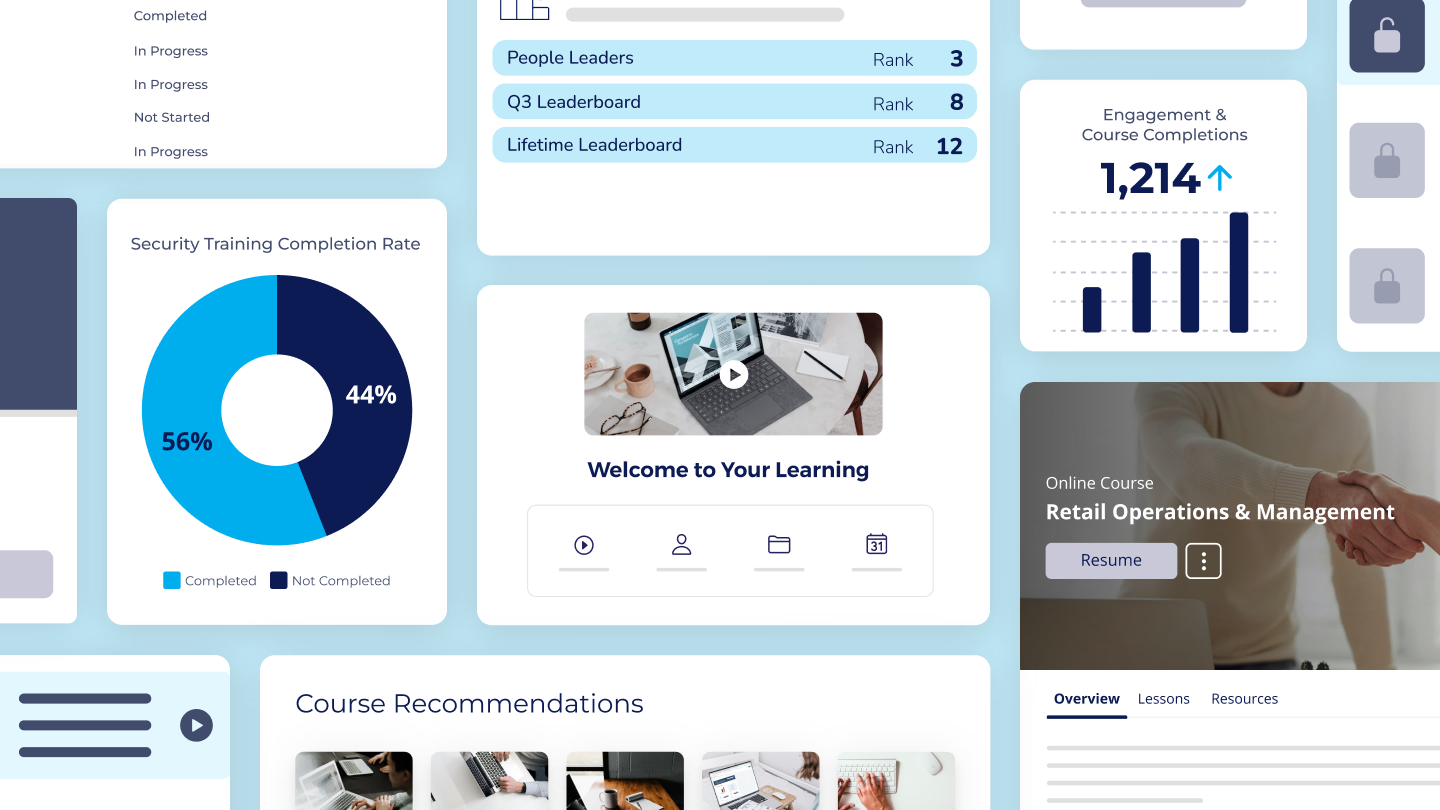You’ve probably noticed it by now: every learning management system (LMS) promises things. Powerful features. Clean dashboards. And yes, everything is “game-changing.”
But here’s the thing: features alone don’t make an LMS work. What matters is how those tools come together to support your people and your goals.
Choosing the right LMS software isn’t about finding the flashiest feature list. It’s about finding a system that genuinely delivers value across teams, across audiences, and over time.
In this guide, we’ll take you through an LMS features comparison that’s actually useful. You’ll learn which features matter most, how to compare different types of LMS platforms, and what to look for to make sure your investment pays off.
What are the key features of an LMS?
Important LMS features that make or break the learning experience
We’ll begin with a simple truth: the learning management system you choose can vary wildly in what it offers and how it performs. Its features can either strengthen your training programs or slow your progress. Whether you're onboarding employees, upskilling partners, or enabling your customers, choosing a comprehensive platform is key to delivering a smooth, engaging learning experience.
An LMS should feel like a strategic asset, not just a place to upload training content. But to be clear, your LMS should definitely do that too.
Below are the key features that separate modern, intuitive platforms from those that create more work than they solve.
Course management and content delivery
At the heart of every LMS is its ability to organize and deliver course content. This sounds simple, but it’s where many platforms start to show their age.
A solid LMS should support a variety of training materials, including:
Videos
PDFs and slide decks
Interactive assessments and simulations
SCORM, xAPI, and other industry-standard formats
It should also allow teams to build structured learning paths and assign content by role or audience. Plus, it needs to support both self-paced and blended learning formats, mixing on-demand modules with instructor-led or in-person sessions.
For growing organizations, pre-built content libraries can speed up delivery without compromising quality. These libraries often include ready-to-launch training for compliance, safety, and skills.
For teams building their own training materials, features like drag-and-drop course builders, content cloning, and course templates reduce lift and improve consistency across departments.
The goal? Give admins the tools to create high-impact content quickly. And give learners access to exactly what they need when and how they need it.
Analytics and reporting
You can’t improve what you can’t measure. That’s why robust analytics and real-time reporting are critical to any LMS platform.
Your LMS should provide:
Visual dashboards for quick snapshots of learner progress
Customizable reports that filter by team, region, or content type
Scheduled report delivery to key stakeholders
Completion tracking, quiz results, and certificate status
Advanced platforms go further with predictive analytics and learning trend insights, helping you identify skills gaps, engagement dips, or content that may need reworking.
Features like Absorb Analyze allow L&D teams to dig into performance at scale, connect learning activity with business outcomes, and showcase ROI. Whether you're supporting compliance or career development, visibility into learner progress is essential.
Video: Transform LMS tracking and reporting with Absorb Analyze
Customization and integrations
No platform should live in a silo, especially not your LMS.
Today’s teams rely on a stack of tools to manage people, data, and communications. Your LMS should integrate smoothly with systems like:
Human resource information systems (HRIS)
Customer relationship management (CRM) platforms
Single sign-on (SSO) and identity providers
Productivity suites like Microsoft Teams or Slack
Look for secure API access, pre-built integrations, and automation options to reduce manual work and ensure accurate data syncing across platforms.
Beyond the backend, customization is just as important on the user-facing side. Your LMS should offer:
Custom branding and white-labeling to match your company’s identity
Configurable user roles and permissions
Localized language support to meet global learner needs
Some solutions, like Absorb Infuse, even allow you to deliver training directly within other tools like a CRM or helpdesk, so learners don’t need to switch platforms. That’s not only a time-saver. It’s a productivity hack.
Learner engagement and personalization tools
The best training programs don’t just deliver content. They inspire action. To do that, your LMS needs to keep learners engaged, motivated, and in control of their experience.
Look for platforms that include:
Gamification tools, like points, badges, leaderboards, and challenges
Social learning features, such as discussion boards, forums, or mentorship support
Course recommendations based on user behavior and interests
Personalized dashboards showing each learner’s goals, progress, and next steps
Video: Your guided tour of the Absorb LMS learner experience
AI-powered LMS features take personalization further, helping users find relevant content or adjusting course difficulty based on performance.
An individualized experience helps learners connect the dots between training and their own goals. That means better retention, stronger outcomes, and a more meaningful learning experience.
Your features are only as powerful as the platform delivering them
When you’re evaluating LMS platforms, start with your learners and work backward. If the features enhance their experience (and make life easier for your team), you’re on the right track.
But features are just one part of the equation. To get the most value from your investment, you also need to choose the right type of platform for your organization’s goals, structure, and audience. Some LMSs check training boxes, while others serve broader organizational goals like talent retention or product adoption.
Let’s take a closer look at the different types of LMS platforms and how to find the one that fits.
What are the different types of LMS system?
As you compare features, it’s worth taking a step back to look at the broader picture: what kind of LMS are you actually evaluating? Not all platforms serve the same purpose. Understanding the different types of LMS systems can help you narrow your search and make a smarter decision from the start.
Here’s a quick breakdown of the most common LMS types, along with what they’re best suited for.
Cloud-based vs. on-premise LMS platforms
This decision is about flexibility, scalability, and infrastructure.
Cloud-based LMS platforms are hosted and maintained by the software provider. Your team accesses the platform through a browser, and the vendor handles security, performance, updates, and storage. This setup is ideal for organizations that need:
Fast implementation
Remote and hybrid learner access
Minimal IT maintenance
Automatic feature updates and scalability
Many cloud-based platforms also offer mobile apps, offline access, and 24/7 uptime. This is key for global teams and self-paced learning programs.
In contrast, on-premise LMS platforms are often open-source and installed on your own servers. These offer deeper control over data and custom configurations, which may be a priority in heavily regulated industries or organizations with strict internal IT policies. But that control comes with trade-offs:
Longer deployment and higher setup costs
Ongoing maintenance and manual updates
In-house technical support requirements
For most businesses today, particularly those growing or supporting remote teams, cloud-based LMSs offer more flexibility and future-ready functionality.
Academic vs. corporate LMS use cases
While most LMS platforms are now used in corporate settings, many were originally built for academic institutions (and some are still better suited for that environment). Academic LMSs focus on semester-based course structures, student rosters, assignments, and grading tools.
Strategic corporate LMSs are more geared toward business needs. They support a wide range of training formats, and help deliver mandatory training, improve performance development, scale product training and monetize learning.
A corporate LMS usually includes:
Self-paced and blended learning options
Real-time dashboards for learner progress
Integration with business systems like CRMs or HRIS
Skill-based learning paths and certifications
Mobile access for learning on the go
If you’re training employees, customers, or partners, a corporate LMS will likely be the better fit. We know this is obvious, but we’re leaving no stone unturned here.
Simplified LMS vs. enterprise-ready LMS platforms
When it comes to LMS platforms, there’s no universal fit. What works for a small team might fall short for a complex, global organization.
Simplified LMS platforms support small and mid-sized businesses (SMBs). They offer essential tools like course management, quizzes, and basic reporting without the complexity of enterprise systems. These platforms are a great option if you:
Have a small team managing training
Don’t require advanced customization
Need fast implementation and minimal overhead
On the flip side, enterprise LMS platforms, also known as strategic learning systems, offer the scale and flexibility required by large organizations. These platforms support:
Complex user hierarchies and permissions
Multi-location and multi-language learning
Integration with enterprise systems (ERP, CRM, HRIS)
Custom branding across departments or regions
Advanced analytics and performance tracking
If your company is global, rapidly growing, or working with external partners or customers, you’ll likely need an enterprise-level solution that can keep up with your scale and ambition.
Internal vs. external training platforms
Some LMSs are built with one audience in mind: internal employees. And that’s fine if internal compliance, onboarding, and skill development are your only use cases.
But more organizations are expanding their learning strategy to include external learners.
These audiences include:
Customers
Channel partners
Franchisees
Resellers
Contractors or vendors
To serve these users effectively, your LMS delivering more than content is non-negotiable. It needs to help you personalize learning for multiple groups, monetize courses, and support on-demand access.
That’s where extended enterprise LMS platforms come in. These systems offer functionality like:
Multi-tenancy (separate portals for different audiences)
eCommerce tools
Self-registration and user segmentation
White-labeling for custom branding
Reporting across groups or client organizations
If you’re only thinking about internal training today, that’s okay. But if there’s any chance your strategy might grow to include customer education or partner enablement, it’s worth planning for that now. The right LMS can help you build a foundation for scale without starting over later.
What to consider when selecting your LMS type
As you compare LMS platforms, use these questions to guide your thinking:
Who are we training? Employees, customers, partners, or all three?
How do they access learning? In-person, online, mobile, or in the flow of work?
What kind of experience do we want to create? Personalized? Self-service? Branded?
What does success look like? Reduced support costs? Increased product adoption? Higher retention?
Your answers will determine the best LMS structure for your organization. Don’t just compare features. Compare how each system fits your vision for training, now and into the future.
If you're still unsure which type of LMS might be right for your organization, you're not alone. With so many platforms on the market, it helps to see the differences laid out clearly.
The table below offers a quick side-by-side comparison to highlight what each type of LMS is best suited for, what you can expect in terms of features, and a few trade-offs to consider.
LMS types at a glance: quick comparison chart
Of course, many LMS platforms don’t fit neatly into just one category. In fact, the most effective solutions are often hybrid by design.
For example, Absorb LMS (hi, it’s us) is a cloud-based platform built for corporate training. Still, it also supports extended enterprise learning with features like multi-tenancy, eCommerce, and white-labeling. That means organizations can use a single platform to train internal teams, customers, and partners. Pretty neat, right?
This kind of flexibility is crucial if your training strategy goes beyond employees. Many organizations today expand their learning programs to include external audiences like customers, partners, or resellers. If you're trying to reduce support tickets, speed up product adoption, or strengthen partner performance, your LMS needs to support more than just internal learning.
Let’s get into what it takes to train external users successfully. Plus, which LMS features matter most for customer education and partner enablement.
Using an LMS for customer education and partner enablement
Your LMS isn’t just for employees anymore. As businesses look for smarter ways to engage external audiences, more L&D and customer success teams turn to LMS platforms to support customer education, partner training, reseller enablement, and even community learning.
Done well, external training can reduce support costs, improve product adoption, and strengthen loyalty. But supporting these audiences requires different features and workflows than internal employee training. Here's what to look for when using an LMS for your extended enterprise.
Learn how an extended enterprise LMS drives customer wins: Read the eBook fostering customer success
Multi-tenancy for managing multiple audiences
If you're training external audiences (think customers, channel partners, vendors, franchisees), you’ll want to keep their learning environments separate. But still manageable from a central system. That’s where multi-tenancy comes in.
This feature allows you to build and manage multiple training portals within one LMS platform. Each tenant can have its own:
Branding and login experience
User groups and permissions
Course catalogs and learning paths
Reporting dashboards
This flexibility is especially helpful when you need to tailor training by region, role, or partner type. For example, your APAC partners may need different product training than your North American customers. Multi-tenancy serves each group's needs while giving you centralized control and oversight.
eCommerce tools to monetize training content
Training isn’t always a cost center. In many cases, it’s an opportunity to generate revenue and grow brand influence. Whether you're offering professional certifications, advanced product education, or a premium learning experience, your LMS should support eCommerce functionality.
Look for platforms that allow you to:
Sell courses or bundles individually or by subscription
Accept payments securely through Stripe, PayPal, or a similar payment gateway
Configure tax collection based on geography
Offer discounts, coupons, or member pricing
Track sales performance and enrollment trends
With these tools, you can open a new line of business, turning your training content into a revenue-generating resource. All the while, you expand your customer base. Wins all around.
Self-service access for on-demand learning
Customers and partners don't want to wait for an email back or a scheduled training session. They expect 24/7 access to the knowledge they need, on their schedule. That’s why self-service access is a must-have.
Your LMS should allow users to:
Search for content using keywords or filters
Enroll in online courses without an administrator’s help
Access training from any device
Resume progress where they left off
Get smart recommendations for what to learn next
This kind of access empowers learners, reduces your support team’s workload, and improves the overall learning experience.
Customizable branding for a seamless experience
Your customer and partner training experience should feel like an extension of your brand, not a disconnected third-party tool. That’s where white-labeling comes in.
Custom branding features allow you to:
Apply your logo, colors, and fonts
Use custom URLs and login pages
Adjust messaging and voice to match your tone
Localize content by region or audience
Consistent branding builds credibility and trust, especially when learners are new to your ecosystem. It also helps differentiate your training experience from competitors, creating a professional, on-brand impression every time someone logs in.
Extended analytics to prove impact
With external learning programs, you're often not just training. You’re trying to influence business outcomes like customer retention, partner performance, or product usage. That’s why your LMS needs analytics and reporting tailored to these goals.
Look for an LMS that lets you:
Track completion rates across partner tiers or customer segments
Measure time spent learning by role or product line
Report on quiz scores and certifications earned
Monitor engagement trends over time
Export data for ROI analysis or integration into your CRM
Think basic metrics and find data to help you improve content, show value, and drive strategic learning decisions.
Curious what those metrics are? Read your LMS metrics playbook
How to choose an LMS system?
5 key LMS evaluation criteria: how to choose the right system
Once you’ve explored the different types of LMS platforms and the features that matter, it’s time to zero in on what makes the right system for your organization. And spoiler: it’s probably not the platform with the longest feature list.
The best LMS is the one that fits your people, your processes, and your goals (right now and in the future). Here’s how to evaluate vendors with confidence and clarity.
Define your goals and use cases
Before you fall in love with a sleek interface or clever feature, ask yourself: What are we solving for?
Maybe you’re onboarding new employees and want a better way to deliver content and track progress. Maybe you need to train a growing partner network across multiple regions. Or maybe you're launching a new product and want to create learning paths that reduce support tickets.
Start by identifying:
Who you’re training: Employees? Customers? Partners? All of the above?
What kind of content you’ll deliver: Compliance courses? Product training? Skill development? Compliance certifications?
What success looks like: Shorter time-to-productivity? Stronger retention? Fewer support escalations?
Clear use cases help you prioritize the features that matter most. Tools we often see move the needle for our customers include AI-powered recommendations, social learning, and customizable training paths.
Evaluate based on your specific needs and user experience
Now that your goals are defined, focus on what your team needs to get there. This means thinking about your learners and your admins.
For learners, ask:
Is the experience intuitive?
Does it support self-paced, instructor-led, and blended learning?
Can users pick up where they left off on different devices?
Is the content easy to search, filter, and access?
For admins, consider:
How easy is it to build and assign courses?
Are there automation tools for enrollment, notifications, or certifications?
Can you build learning paths for different roles, teams, or audiences?
Does the platform support user-friendly course authoring or integrations with external tools?
Also, think about how your existing systems connect. Integrations with CRMs, HRIS tools, and identity management platforms (like single sign-on) can save significant time and improve data consistency.
Bottom line: the best LMS platforms are powerful behind the scenes and seamless on the front end. Both learners and admins should be able to focus on what matters without fighting the software.
Compare pricing models and long-term value
LMS pricing is one of the most misunderstood parts of the evaluation process. But it’s also one of the most important. It’s not just about the monthly number. It’s about understanding how each model aligns with your usage, scalability, and support needs.
Some platforms charge per active user, while others use a flat-rate or tiered model. Certain features like integrations, content libraries, or advanced analytics may be included or offered as paid add-ons.
Clarify these things with each vendor:
What’s included in your pricing model?
Are there extra fees for onboarding, training, or implementation?
Is support included, and if so, what level?
Can pricing scale with your organization without jumping tiers too quickly?
A solution that looks affordable upfront can quickly become expensive if basic features aren’t included. On the other hand, a platform that offers a higher initial investment but includes robust support and scalability can offer better long-term value.
Build an LMS comparison matrix
Once you’ve narrowed your options to a shortlist, creating a comparison matrix is a smart way to see the differences side by side. This helps remove emotional bias from the equation and keeps your team aligned during decision-making.
FYI: We included an LMS feature comparison chart below for you to use. But if you want to build your own, it should consist of:
Core features (content delivery, analytics, integrations)
Pricing and licensing models
Support and onboarding options
Customization and branding capabilities
Extended enterprise support
Reporting and learner progress tracking
Mobile experience and accessibility
SCORM/xAPI compliance
Future-readiness: Will this platform still work for you in 2-3 years?
You can use a weighted scorecard if you want to get more technical. Or simply create a checklist to identify which platforms check your key boxes.
If you’re using a matrix, involve multiple stakeholders (like IT, HR, and L&D) to capture all angles.
Don’t overlook the human element
Even the most feature-rich, data-driven LMS won’t succeed without the right level of support, service, and partnership. During your evaluation, pay attention to the vendor relationship just as much as the product.
Ask the hard questions. Yes, really. Because if something goes wrong or your strategy shifts down the line, you’ll want to know you’re not going in alone.
Ask:
Will we have a dedicated customer success manager?
Is onboarding and training included step-by-step?
What’s the process if we need technical help?
Does the vendor offer strategic support or just reactive fixes?
The right LMS provider should feel like a partner, not just a platform. One that’s as invested in your success as you are.
LMS comparison wrap-up: how to pick the best platform for your needs
Whew. We know we just threw a lot at you. But when you’re investing in a learning platform that will shape how your people grow, it’s worth digging deep.
At the end of the day, choosing an LMS isn’t about checking every feature box. The platform that’s perfect for one organization might fall short for another. What matters most is finding a solution that fits your people, your goals, and your future plans.
That means looking beyond “nice-to-haves” and considering the full picture: platform type, user experience, support, scalability, and how it all connects to the way your organization learns.
Ask thoughtful questions. Compare intentionally. And don’t settle for something that only checks the basic boxes.
Because when you choose an LMS that truly supports your learners and motivates your team, you’re not just investing in software. You’re building a foundation for learning that drives impact.
Your training deserves that (and so do the people behind it).
Understanding the impact a strategic learning system has on your organization is critical for success. Check out the ROI calculator tool to see how much bottom-line impact you can generate with Absorb LMS.