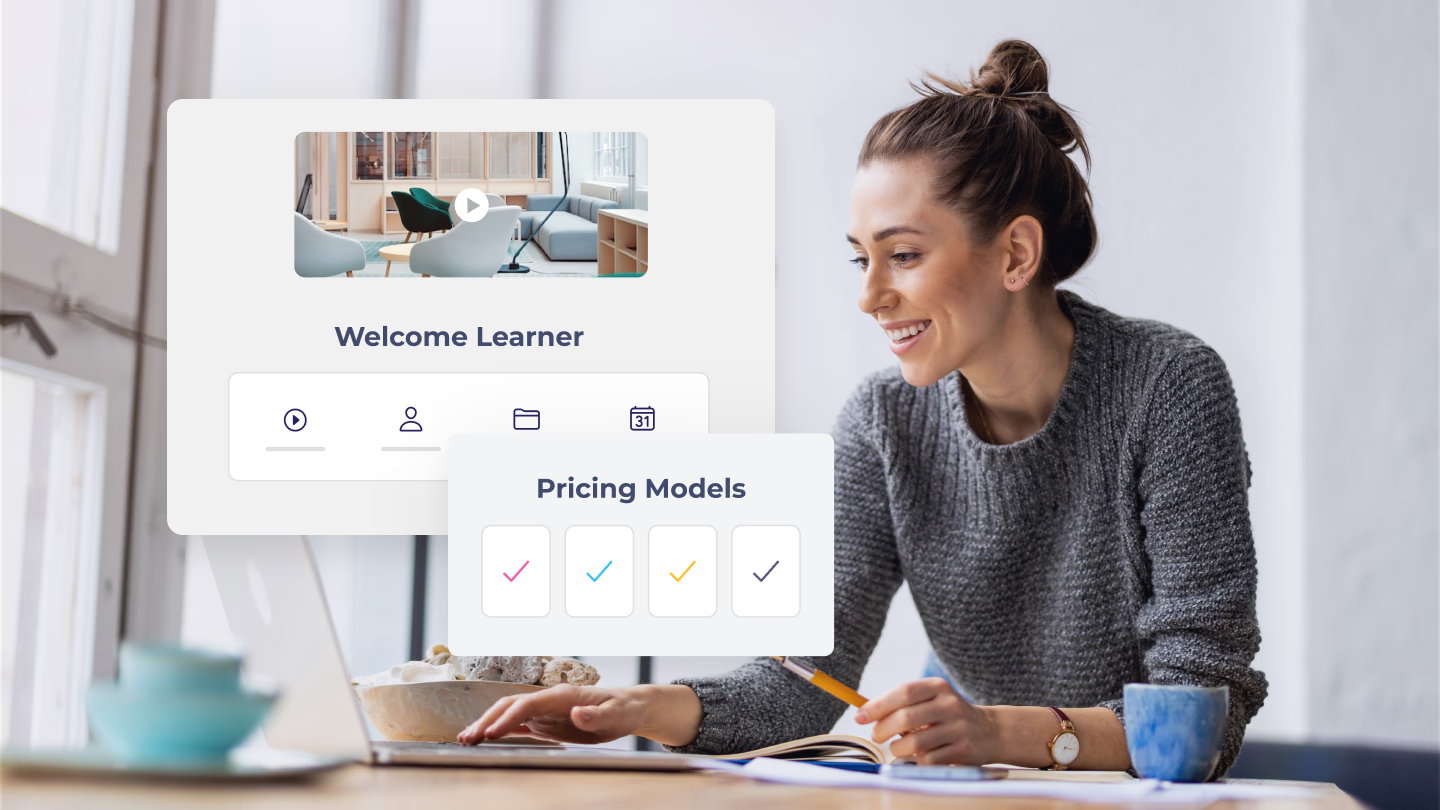We're now 30 per cent of the way through this series. So far, we've examined the following:
- Part 1: The importance of a structured approach to setting up a learning management system. Also: "Consider Your Learners"
- Part 2: "Perform a Content Inventory Audit"
- Part 3: "Establish Who Needs What Content"
STEP 4: Define Administrator Roles and Create Admin Accounts Chances are you won't be alone logging into the administrative control panel of your LMS. Others may require access as well. These people might include:
- System administrators
- Course authors/managers
- Instructors
- Course graders
- Exam Proctors
- HR managers
Apart from these standard roles, there may also be people who require some type of personalized access to the system once your new LMS is live. If you provide training to people outside of your organization, for instance, you may need to give access to an external manager to track the progress of her learners. You'll want to ensure that this individual can only see progress reports related to her organization's learners. The privacy of other learners must be respected so access rights need to be limited. There are three things you need to accomplish in this stage:
- Define who gets access to the administrative area of the LMS
- Establish what they can do
- Decide where these administrators can perform their tasks, across the entire LMS or in only a sub-section such as a learner group
Not everyone involved in setting up the system needs to be a high-level system administrator. Course authors, for instance, can be provided with access rights limited to the tasks for which they are responsible: creating, importing, configuring, and testing content. Some learning management systems allow you to create custom roles that might better reflect your organization's specific needs. If so, go ahead and create those custom roles as required. You're still a few steps away from going live with your new LMS. So, you may want to hold off on creating admin accounts for external managers or team leaders, instructors, and anyone else not directly involved in setting up the LMS. The system doesn't really contain anything of interest to them yet. Create those accounts when you're closer to going live. You've been immensely patient throughout this series, resisting our natural desire get into the system and tinker. At long last, the time has come! Log into your new LMS and create administrative accounts for your team members. In creating their accounts, specify their roles. This may look something like this:
TIP: In some learning management systems, there's one highest-level, super administrator account that allows someone to make significant changes, such as turning features on or off, to the system. The login for this account needs to be recorded somewhere secure and should not be used for day-to-day activities.