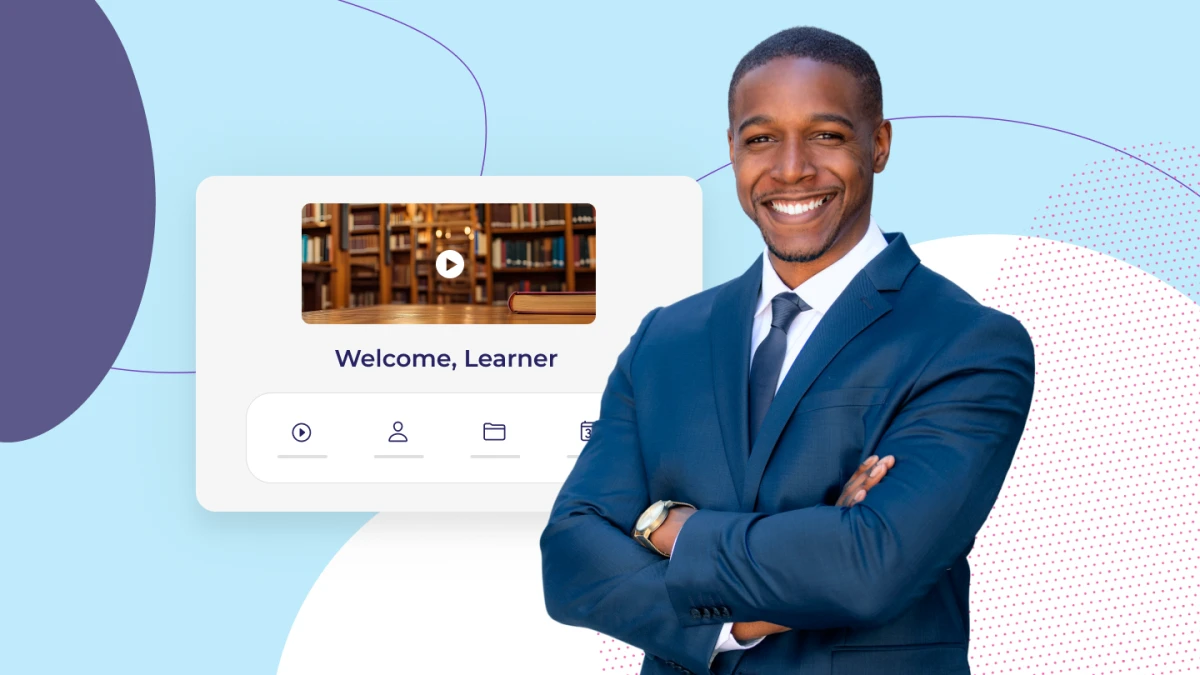Job stability, great benefits, retirement, and pension plans—what government employee hasn't cited these reasons for working in the public sector? As a younger generation enters the workforce, governmental agencies must also look to professional development and on-the-job training to attract and retain new talent.
Historically, government agencies have experienced very low employee turnover compared to the private sector. However, according to an Accenture survey of 70+ public sector leaders from 18 states, about 64 percent of respondents reported it is becoming difficult to attract and retain talent.
As older government employees enter retirement, the skills gap widens, and the remaining employees are left with additional work. Government agencies often lack resources and budgets to hire staff with critical expertise—causing further frustration among workers struggling to be more efficient despite staff shortages. Such frustration can lead to disengagement, which makes matters even worse.
According to Gallup, employee engagement for the total U.S. workforce declined for the past three years by a total of four percentage points. Government agencies wanting to attract and retain talent must concentrate on creating an engaging workplace that enables employees to learn the skills needed to excel and make better use of their time and resources. One of the best ways to do that is by providing opportunities for professional growth.
Creating a culture of continuous learning with government training
Implementing effective training and professional development programs within the government can be more challenging than in the private sector, as government agencies are highly regulated and have minimal budgets. Perhaps the most significant hurdle is the prevalence of departmental silos. Government agencies are often structured with independent departments focused on their specific responsibilities. This isolation can hinder collaboration and knowledge sharing, making it difficult to create a unified culture of continuous learning across the organization.
With 56 million millennials already working, Gen Z is expected to be a major force, reaching 30 percent of the workforce by 2030. And what’s more, these generations specifically are interested in mentorship opportunities, driven by the “why” behind their actions. By creating a culture of ongoing education and professional development, government agencies can tackle new challenges, build new skill sets, and improve employee retention, especially among younger workers.
How can an LMS contribute to workforce development and skill-building in the government sector?
Government LMS training programs offer specialized courses that equip employees with updated skills and knowledge, fostering professional growth. By investing in training, government agencies ensure a competent workforce capable of meeting evolving demands and delivering high-quality services to the public. But how that training is delivered is important.
Not all learning management system (LMS) platforms are created equally, and certain features are necessary to handle the stringent requirements of government organizations. Here are some key capabilities to look for:
- Easy administration with role-based access management: Scaling your government LMS training courses and offerings to accommodate numerous learners requires efficient administration. The LMS platform should be able to automate repetitive administrative tasks such as course setup, enrollment, and user management, with pre-defined triggers associated with various actions (i.e. completion or non-compliance with required courses). Additionally, your LMS platform should enable role-based management so both learners and admins have access to only the capabilities and courses they need.
- Support for in-the-flow microlearning: Imagine enabling your learners to hone their skills, learn a new process, or get an update on a new rule right in the context of their normal workflow. Absorb Infuse enables this type of microlearning with bite-sized instructional units such as a 2-minute video or scenario branching exercise delivered in the flow of work. This eliminates the need for employees to interrupt their daily tasks, while still receiving the critical information and training to be successful and productive.
- Interactive and engaging: As younger employees enter the government workforce, they'll expect modern features, such as mobile access, interactivity, and gamification. Look for an LMS platform that offers those features and makes them easy to implement.
- Rapid course and content updates: Government agencies must keep pace with new laws, rules, and regulations. Make sure you choose a platform that enables you to deploy new content quickly, to keep your courses relevant and up to date.
- Compliance tracking and reporting: Learners in government agencies must stay in compliance with required training models, so robust tracking and reporting is an essential feature. Look for a solution that provides unified and flexible reporting to enable cohesive learning metrics across all training deployments. Reports should be customizable and easy to share with key stakeholders across your organization.
Building a better workforce to serve the public through government LMS training
Professional development and on-the-job training keep employees engaged. And when they're engaged, they're committed to the goals and values of the organization they work for and are motivated to contribute to its success—which, in turn, improves job satisfaction.
Once again, this is particularly true for younger employees. Among millennials and Gen Z employees, 74 percent say a lack of career mobility and skills development options are top considerations when choosing a potential employer.
To effectively attract and retain employees from today's pool of available workers, government organizations should adopt a robust LMS platform to facilitate ongoing professional development. Not only will these organizations find it easier to fill open jobs, but they'll also benefit from a more engaged workforce building the skills necessary to better serve the public through government training solutions, such as an LMS solution for employee training.
Training on a government LMS platform offers an easy-to-use system for HR, department managers, and employees to promote excellence and improve retention while also implementing crucial security measures and certifications. This is critical to ensure the safety and success of federal employees and the public.
Beyond the platform: High-quality content, engaging instruction, and ongoing support
While an LMS provides the foundation for LMS delivery, it's the quality of the content and instructional design that truly drives successful learning. Here are three crucial elements to consider beyond the specific LMS platform you choose:
1. High-quality content
To ensure your content truly resonates with learners, consider these key elements:
- Accuracy and relevance: No matter your chosen LMS, ensure your content is up to date, adheres to all relevant guidelines, and directly addresses the needs of your government employees.
- Clear and concise: Government employees juggle various tasks and responsibilities. Present information in a clear, concise, and easy-to-understand manner.
- Variety in content delivery: Look for an LMS platform that allows you to incorporate multimedia elements like infographics, videos, and interactive simulations to cater to different learning styles and keep things engaging.
2. Engaging instructional design
Building on a strong content foundation, engaging instructional design transforms passive learning into active experiences that promote knowledge retention. Here's how:
- Learning objectives defined: Clearly define what employees should be able to do after completing the training. This guides the development and ensures the content effectively meets those goals, regardless of the LMS platform.
- Interactive activities:Go beyond static text. Look for an LMS platform that allows you to incorporate quizzes, scenarios, case studies, and gamification elements to make learning active and help employees retain information.
- Microlearning opportunities: Break down complex topics into bite-sized modules that are easy to access and complete during busy schedules. Many LMS platforms offer features specifically designed for microlearning.
3. Ongoing support for learners
To truly foster a culture of continuous learning, ongoing support for learners after completing training is vital. Here's how an LMS platform can facilitate this:
- Discussion forums and communities: Regardless of the LMS platform you choose, consider creating a space for employees to ask questions, share experiences, and support each other's learning journey.
- Built-in help features: Ensure your LMS modules have clear instructions, accessible help features, and glossaries for unfamiliar terms. These can often be incorporated directly within the LMS platform.
- Post-training reinforcement: Provide ongoing reinforcement through knowledge checks, spaced repetition techniques, and access to job aids and resources. Look for an LMS platform that allows for these features to be integrated with the training modules.
By focusing on these qualities alongside the features offered by your chosen LMS platform, you can create a truly engaging and effective LMS experience for government employees. This will lead to a more knowledgeable, confident, and productive workforce.
While the platform plays a role, high-quality content, engaging instruction, and ongoing support are the keys to unlocking the true potential of an LMS for government employees.
Absorb LMS goes beyond being just a platform; it empowers you to deliver these qualities with its robust feature set, user-friendly interface, and industry-leading customer support. With features such as virtual classrooms, whiteboards, microlearning experiences, and mobile learning, Absorb LMS is the perfect tool for engaging and supporting government learners.
Ready to see how Absorb LMS can transform your government workforce training? Request a free demo today!