

Get the data your organization needs to make informed decisions. Absorb LMS reporting and analytics dashboards empower you with key insights that make sense for your specific business. Prove ROI for your learning program, track learner progress and take on the future with valuable data at your fingertips.

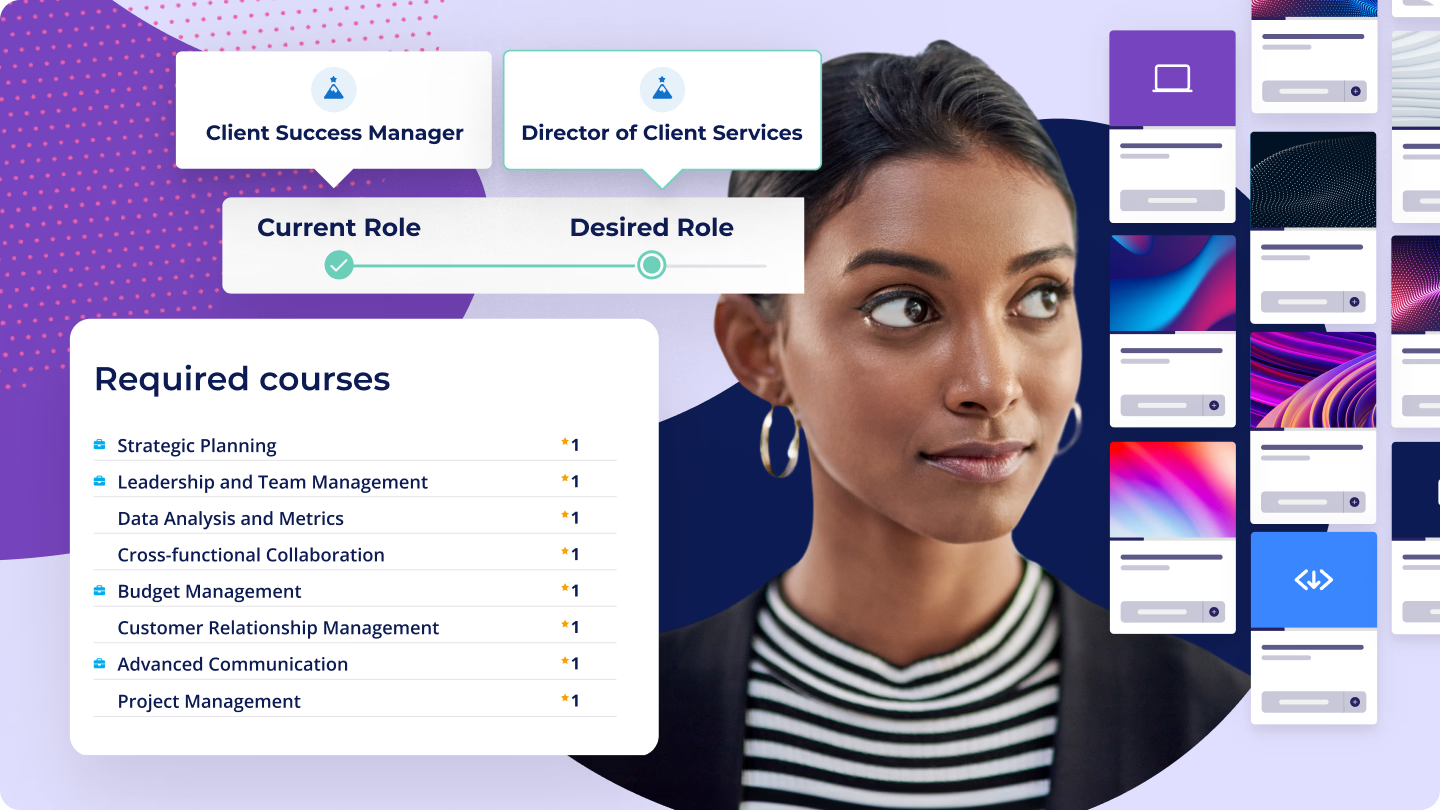
Thorough reporting on your learning programs is essential for every LMS administrator. But what good is your LMS reporting if you can't act on it? With Absorb LMS, you can track a host of activities, then take informed action using your LMS reporting data. See a group of learners needing a course? No problem! Easily enroll learners in courses directly from the report.


Make the most of training. It falls upon you, as a learning professional, to provide insight into information by accurately assessing them with products like Absorb Analyze. This BI tool allows comprehension into critical data behind training programs - tracking how many learners have completed their assessments or when learners start seeking help. Organizations of all sizes can tap this add-on option for:
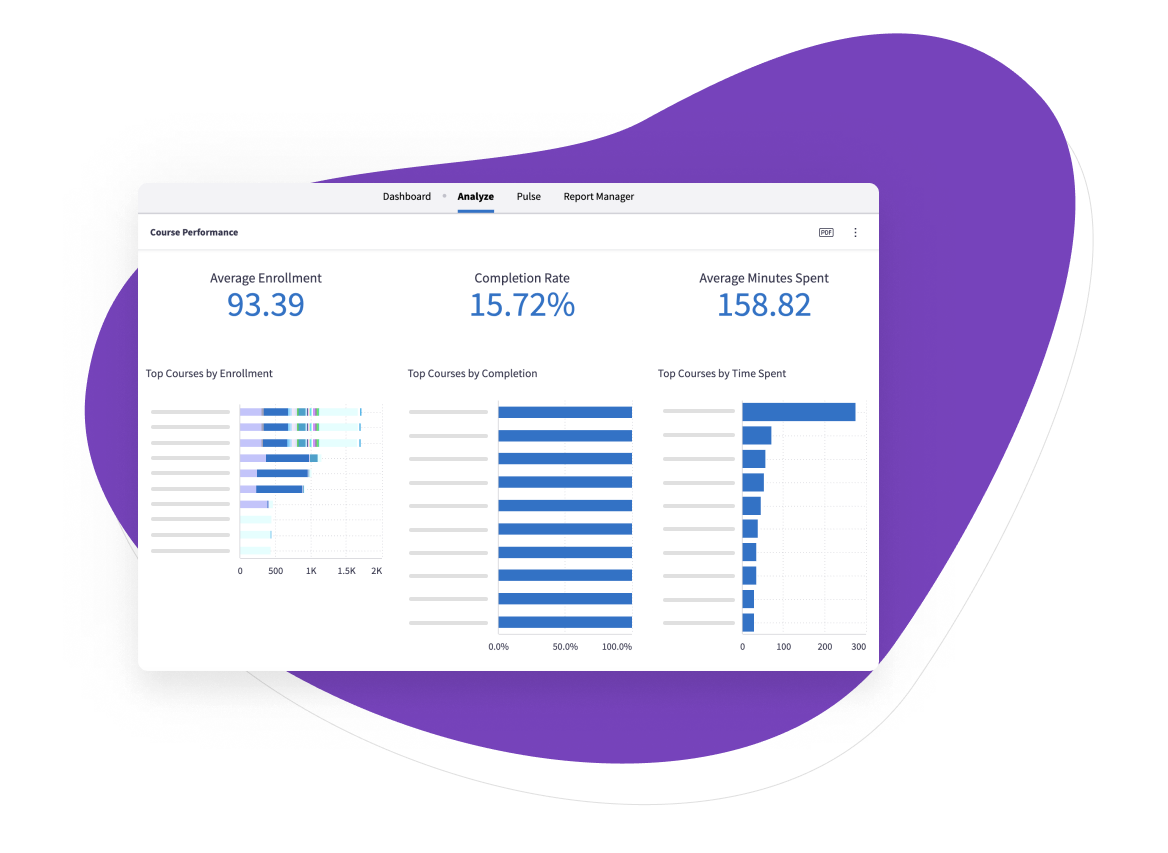
Gain a better understanding of what your learners need with the Search Analytics Report™ for Absorb LMS. The curated data tells the story of your learners' experience, highlighting the wins and identifying opportunities for improvement, including:
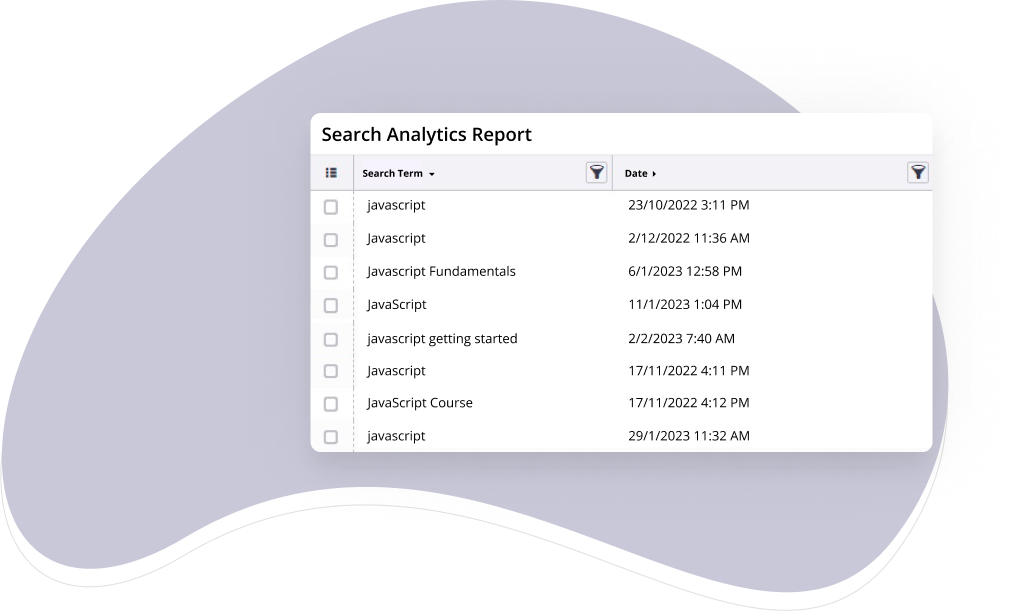

Yes, absolutely. We have experts on our Professional Services team to guide you through reporting setup during onboarding.
Most any field you have in Absorb LMS can be exported, either as a single record or in aggregate. Data can also be viewed as cumulative records—e.g., all data to date, or narrowed to only show data changed since your last LMS reporting.
Yes, many companies want instant data access for specific LMS reporting purposes. By subscribing to Direct Database Access, you gain remote, read-only access to a SQL server database containing all your raw data.
Users can now add the robust reporting option of Absorb Analyze to their learning Management Systems. Talk to an Absorb representative to add Absorb Analyze to your LMS and enjoy the robust features this BI tool has to offer.