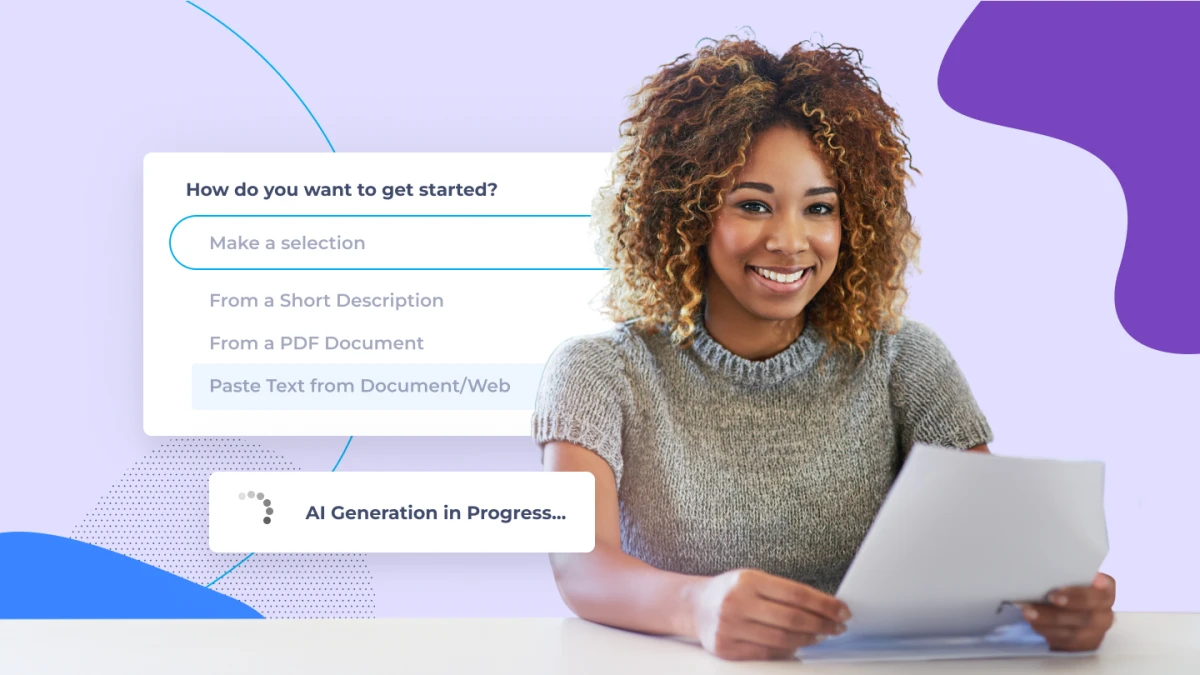When it comes to course creation, is it best to build your own content or to buy it from a third party? Spoiler alert, like most parts of learning and development (L&D), it’s about finding a balance that’s right for you and your learners.
Looking at one side of the equation for now, building content, a strong case can be made for developing your own courses in-house when it comes to topics that touch on organizational knowledge, products, processes, and values. After all, you have the internal expertise and as any of these elements evolve, you want to be able to update the training content quickly.
Our customers have been using the Absorb Create tool to turn their ideas and content into professional, engaging courses for years. But even when you have the right tools, creating courses can still be a resource-intensive process. With estimates reporting that a basic course can take about 49 hours, going all the way up to over 700 hours for an advanced course, it begs the question: “Is this the best use of our team's time?”
Generative AI in learning
With the democratization of artificial intelligence (AI), we’ve been exploring ways we can use different forms of AI to reassess L&D problems to best help our customers, one of them being content creation.
Adding generative AI (GenAI) capabilities to Create was a natural progression as it streamlines the course development process, as well as reduces the resources needed to produce high quality, impactful learning and development courses. It also opens the door to expanding internal content creation beyond organizational knowledge.
What is GenAI? GenAI is a subset of AI, focused on creating content autonomously. It uses algorithms that are based on neural networks to generate text or images. GenAI goes beyond mimicking existing patterns and produces new outputs by learning from large datasets.
Generative AI: Reassess learning problems with AI
The recently launched Create AI Beta is a powerful tool for course creators and subject matter experts who want to produce high quality courses, helping them make training content by uploading existing documents, copying and pasting text, or simply inputting a topic.
Higher quality courses can be created and curated from both internal and external sources. They will expand the scope of learning and result in improved skill development, whether the intended audience is employees, customers, or partners.

Generative AI use cases in learning and development
The use case for Create AI is simple. It creates training content quickly on whatever topic you need it to. Where it gets interesting for L&D teams is in its application.
Here are four ways Create AI can be used to improve your online courses.
1. Refreshing or repurposing content that you already have
Onboarding is just onboarding, right? Whether your new learners are internal or external, get them to watch a few videos, read a few generic documents, check the boxes that need to be checked so they can get on with the job at hand. Obviously, that’s wrong, but it’s not unheard of. And while L&D teams might not want it to be the case, it can be the reality they’re having to deal with.
When you have the base organizational documentation available, you can use Create AI to streamline the process of personalizing the sections based on role, department, or desired outcomes.
Let’s take product knowledge as an example. The basic principles are the same across the board for all internal and external learners. They all need to know the value of the product, its features, benefits, and use cases. But customers will need clear instructions into how it fits in their organization’s ecosystem and which button to press when, partners and employees not so much. Your partners will need to be able to pitch the value of the company behind the product, while less so your customers and employees. On the other hand, your employees will need to know how to support each feature of your product, but not your customers and partners. You can still customize your training courses after Create AI has helped you create the course structure and first draft.
2. Building courses from scratch without hours of research
In a recent webinar with Learning Industries, attendees put Create AI Beta to the test and the team made a course on the impacts of climate change on shipwrecks, live, in a matter of minutes.
While we don’t suggest you base all your course creation on the whims of audience participation, it was a great demonstration of how you can enter a topic or prompt and let Create AI come up with the ideas and first draft.
Your L&D programs no longer have to be constrained by a lack of internal experts available to create content. Anyone within your team can create a course, and then the experts (whether their expertise is subject specific or in instructional design) can spend their time refining the AI-suggested content for accuracy, relevancy, structure, and design to ensure it suits your audience’s needs.
3. Involving SMEs in the training content process
On the flip side, what if you have a lot of internal experts and the problem you have is working out how to transfer that knowledge to the wider team to advance them and develop their skills?
By having your colleagues be an extension of the L&D team, they can easily impart their knowledge and build out content for different development paths, using Create AI to streamline the course development process.
Part of that process is designing the content. A lot of organizations rely heavily on PowerPoints, despite no one owning up to enjoying them. After all, "PowerPoints are the peacocks of the business world; all show, no meat."
But with Create AI you can take the pressure of designing slides away, either by uploading your own templates or by using the pre-configured options. You can also explore other high quality content formats including text, images, Q&As, videos, report summaries, diagrams, you name it, with just a click.
This approach also gives you breathing space to experiment. You can finally have the time to find different ways to use your content strategically to develop the learner experience and then analyze skill development progress.
4. Personalizing third-party content
We touched on the case for developing your own content in-house at the top of the blog. And in the name of balance, there are also a lot of examples of times when it’ll make more sense for you to buy third-party content rather than build it.
Most organizations will have objectives around areas like compliance and building an inclusive DE&I culture. The core elements of these types of training will be the same, so it wouldn’t make sense to create it from scratch each time. But personalization goes a long way in learning. So why not use Create AI to elevate your out-of-the-box training?
All companies will have a standard annual security training they’ll have to provide to employees for insurance purposes. Why not add microlearning courses at the start, or different refresher assessments at the end, that are specific to your business or departments to help the messaging really resonate with learners?
These are just four examples, you really can let your imagination run wild and use these capabilities to reassess any unique challenges that you and your team have been facing.
Keep in mind that the new GenAI functionalities are on top of foundational Create features, like:
- Creating branching scenarios for contextualized learning
- Recording, uploading, and editing videos easily with drag and drop
- Including audio recordings and close captioning
Whether you're already an Absorb customer and have questions about Create AI, or you're looking for more information about how Absorb could be the right LMS for your organization, get in touch.
Happy creating!