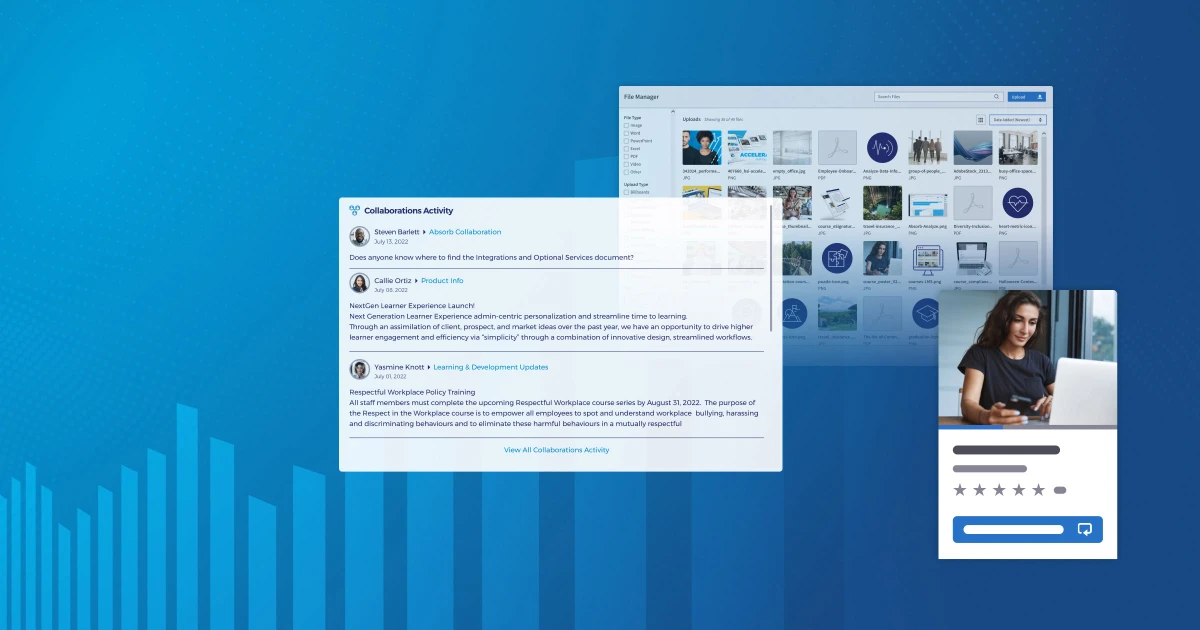For organizations in pursuit of efficient and effective training, traditional authoring tools no longer provide the accessibility or flexibility needed to support learning in the modern workplace. The rise of remote work and the continuing digital transformation necessitate workplace solutions that have the capabilities and functionalities to keep pace amid change, uncertainty and competition.
As a result, leaders are quickly turning their attention to more flexible solutions such as cloud-based software to drive seamless collaboration and more successful learning and training outcomes. Read on to learn more about cloud-based eLearning authoring tools, the benefits of choosing a cloud-based LMS solution and how your organization can introduce these systems effectively.
What is a cloud-based eLearning authoring tool?
eLearning authoring tools are used to create online courses for potential learners — free from the constraints of typical desktop solutions. With a cloud-based system in place, users can access authoring software over the internet, where this secure and affordable system helps organizations bypass software set-up, IT configurations, desktop installs and software licenses.
Ultimately, these solutions empower greater collaboration and learning. A cloud-based system considerably simplifies the process for learners while giving administrators the opportunity to implement seamless collaboration and digital tools right from the start. Organizations can encourage employees to meet their unique learning goals and help them reach their full potential at work — which will prove highly beneficial for the company moving forward.
The rise of cloud-based solutions
When the eLearning practice was initially emerging, authoring tools were downloaded and installed directly onto local computers. This means, traditionally, authored content would’ve been uploaded onto a learning management system (LMS) for it to be accessed.
However, recent years have seen the accelerated growth of cloud-based software — which is quickly changing how eLearning authoring tools and LMS solutions are being leveraged across workplaces. In fact, the worldwide public cloud computing market is continuing to grow and is projected to reach an estimated $495 billion in 2022.1
62%
of employees work remotely at least part of the time.
As a result, cloud-based authoring tools are being introduced to deliver quick and effective training to diverse workforces. These cloud-based authoring tools are not only important to supplement workplace training, but also support largely remote workforces — which is proving increasingly important considering 62% of employees now work remotely at least part of the time.2
7 advantages of cloud-based authoring
Making the switch to cloud-based solutions for your organization’s LMS and eLearning authoring tools inevitably leads to valuable benefits that support seamless collaboration and an enhanced learning experience.
Companies that have adopted a cloud-based approach to their workplace training have cited advantages including:
1. Enhancing collaboration
With a cloud-based authoring tool, all of an organization’s content is stored in the cloud — allowing teams to develop, review and edit content anytime, anywhere. Because creating effective content is typically a team effort, these solutions empower seamless collaboration with simultaneous access and editing capabilities for all of the key parties involved.
2. Providing easy access from anywhere
Leveraging cloud-based authoring supports considerably greater accessibility, for both authoring teams and eventual users. With an internet connection and an up-to-date browser, course content can be accessed from anywhere in the world — introducing the flexibility needed to support unique learning journeys in the modern workplace.
3. Receiving automatic updates
Teams that take advantage of desktop-bound software tend to delay updating these solutions or avoid doing this altogether because of the potential disruption it can cause. Choosing a cloud-based authoring tool eliminates the need for manual deployment of upgrades or changes, providing automatic updates along the way. This ensures workplaces have the latest features and improvements needed in their learning and training content.
4. Having access to a centralized content library
Leveraging multiple storage locations for course content and other key data can quickly become overwhelming for authoring teams and individual users. Cloud-based solutions offer a centralized content location, guaranteeing data is kept in one secure place while reducing the time wasted searching for specific content in the long run.
5. Improving security and online storage space
By using a cloud-based authoring tool, organizations can mitigate the significant security risks and overhead costs of operating personal servers to host tools for content creation. These solutions back up data online with the preferred host multiple times over — eliminating the worry of data backup or intellectual property security, minimizing the risk of losing critical information and freeing up valuable storage space on computers being used. In fact, 94% of businesses claimed they saw an improvement in security after switching to the cloud.3
6. Saving time
Learning and development are consistently named some of the top benefits workers want from their employers, and, as a result, organizations need access to solutions that can consistently create and deliver timely content for their employees.4 Cloud-based authoring tools have the functionalities to save organizations valuable time by driving seamless collaboration and creating quick eLearning training content for their workers.
7. Leveraging easily-controlled permissions
Choosing a cloud-based authoring tool also eliminates the need to set up specific permissions for every computer. Teams can establish a password that can be used on any device but only by organizational leaders. These individuals can easily grant the authoring team and learners permission to specific aspects and features of the cloud-based authoring tool.
Create interactive online learning experiences with Absorb LMS
Ultimately, cloud systems provide the same features and functionality as desktop tools, and then some. With these capabilities and benefits in mind, it’s a great time to make the switch to cloud-based solutions — and Absorb LMS can help.
Absorb LMS empowers organizations and their learners to access training programs without the hassle of downloading and installing complicated software. Administrators can introduce seamless collaboration and powerful digital tools immediately with a cloud-based LMS. Solve unique business challenges with top-tier digital solutions that enable:
- Greater flexibility
- Increased return on investment (ROI)
- Improved scalability
When it comes to authoring tools, organizations need solutions that can keep pace with the modern workplace. If you’re ready to propel learning forward and drive superior collaboration, learn more about choosing a cloud-based LMS with Absorb LMS. Or, request a demo to get started.
1. https://www.statista.com/statistics/273818/global-revenue-generated-with-cloud-computing-since-2009/#statisticContainer
2. https://resources.owllabs.com/state-of-remote-work
3. https://www.salesforce.com/products/platform/best-practices/benefits-of-cloud-computing/
4. https://online.wharton.upenn.edu/blog/5-reasons-to-offer-employees-learning-development-opportunities/